Exetel Moving House: A Guide to Transferring Your NBN Service
Moving to a new home is exciting, but ensuring a seamless internet transition is crucial. Whether you're relocating within the same city or moving across Australia, Exetel makes it easy to transfer your NBN service without hassle. In this comprehensive guide, we’ll cover everything you need to know about Exetel moving house, including how to change your address, set up your Exetel NBN moving house service, explore other providers, and avoid unexpected fees.
Who is Exetel?
Exetel is an Australian-owned ISP, providing network services to customers across Australia. Exetel first started in the 1990s as a technology consulting company, a service it provided until 2003. Following 2003, Exetel switched gears and began providing telecommunication services, beginning with ADSL.
Today, Exetel operates on the Optus network, providing extensive coverage across Australia, including major cities and regional areas. Exetel provides broadband services including NBN, and mobile and wireless broadband, as well as cellular services through the Optus Network.
Exetel offers network services, including mobile broadband, wireless broadband, and cellphone plans, through the Optus Network. Optus coverage extends across the majority of the southern coast in major cities, with network service extending into the Northern Territory. Coverage is expected to increase over the next six months, especially in the Perth area.

Moving Home with Exetel: A Step-by-Step Guide
When it comes time to move, ensuring your Exetel service is transferred to your new address should be a top priority. Transferring your Exetel moving house NBN service to a new home is straightforward if you follow these steps:
- Notify Exetel early
- Let Exetel know at least 2-3 weeks in advance before you move. This allows enough time to arrange the transfer of your service without interruption.
- Update your address online
- Log in to your My Exetel account and update your new address. You can also call Exetel’s customer support at 133 938 for assistance.
- Confirm availability of services
- Exetel will verify if your new home supports the same NBN plan. If NBN is unavailable, you may need to switch to an alternative broadband service like Exetel Home Fibre.
- Set up at the new address
- Once your service is reactivated at your new home, you will receive instructions on setting up your modem and ensuring everything is running smoothly! Then it's time to finish setting up your new home!
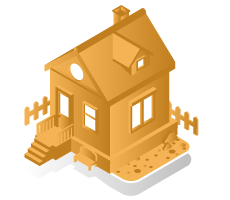
How to Contact Exetel When Moving House
Customers can contact Exetel when moving home either by phone, or online email form for any question or issue, including sales, technical support, to check on an order status, pay a bill, or resolve a billing or accounts issue.
Exetel phone number Exetel customer service can be called at 133 938
Customers can also manage their Exetel account through My Exetel. With My Exetel, customers can check their usage, view and pay invoices, change their plan, and change their personal details.
Exetel NBN and Broadband Plans
Whether you’re looking to upgrade your NBN plan, or want to find a reliable NBN alternative while moving, Exetel offers both flexible NBN broadband and home wireless broadband to customers in Australia
Exetel NBN Plans
Exetel NBN is available with four speed tiers, all with unlimited data, starting at $50.99 per month. Exetel NBN plans all come with no lock-in contract and free activation, and options to add a home phone. In addition, customers currently get up to 5 free My Speed Boost days a month!
| Everyday NBN25 | Extra Value NBN50 | Family NBN100 | Superfast NBN250 |
|---|---|---|---|
| $50.99 / month first 6 months $63.99 / month after | $60.99 / month first 6 months $79.99 / month after | $65.99 / month first 6 months $84.99 / month after | $80.99 / month first 6 months $98.99 / month after |
Exetel Home Fibre Broadband
If NBN doesn't reach your new address, Exetel has four home fibre broadband plans on the Optus Network. They all come with unlimited data and no lock-in contract!
| Everyday NBN25 | Extra Value NBN50 | Family NBN100 | Superfast NBN250 |
|---|---|---|---|
| $53.99 / month first 6 months $63.99 / month after | $63.99 / month first 6 months $79.99 / month after | $68.99 / month first 6 months $84.99 / month after | $83.99 / month first 6 months $98.99 / month after |

Exetel NBN Modem Setup: Moving Your Equipment
When moving into a new home, setting up your Exetel NBN modem is relatively simple. Here’s a quick guide to ensure everything is connected properly:
- Locate Your Modem and NBN Connection Box: After unpacking your items, find your modem and NBN connection box.
- Connect the Equipment: Plug the modem into the NBN connection box at your new home, ensuring the cables are secure.
- Power On: Once connected, power on the modem. If the service hasn’t been activated yet, it may take a day or two for everything to be up and running.
If you encounter any issues during the setup or need to move your modem to a different room, Exetel’s customer service team is ready to assist. They can walk you through the setup or troubleshoot any problems that arise.
Costs With Moving With Exetel
When moving home with Exetel, you might face a few costs associated with transferring your service or upgrading your equipment.
Exetel typically charges a service transfer fee when you move to a new address. This fee can vary depending on your location and the type of NBN service available. If you need new equipment, like a modem, you may need to purchase it or pay a small rental fee.
If you’re still under contract, early termination fees could apply if you cancel your service before the contract term ends. It’s important to check with Exetel to understand the specific charges you’ll face before you finalize your move.
Exetel Moving Home Login: Managing Your Account
Exetel’s online portal makes it simple to manage your account during the move. Once logged in, you can update your address, check the status of your transfer, and even review your bills.
Here’s what you can do via the portal:
- Update your address
- Change your contact information and new address
- Track service transfer
- Check the progress of your NBN activation at your new home
- Review your billing information
- Keep track of payments, usage, and billing history
To access your account, simply visit Exetel’s website and log in using your username and password. If you need assistance, Exetel’s support team is available to help you navigate the portal.
Canceling Exetel’s NBN Service
If you're moving to a location where Exetel doesn't provide NBN services, or you're simply switching to a new provider, canceling your Exetel service is straightforward. To cancel, you’ll need to get in touch with Exetel’s customer service team. They’ll walk you through the process, and they will also help you return any equipment, such as your modem or NBN connection box.
When canceling, there are a few things to keep in mind:
- Exetel requires a 30 day-notice period for cancellation
- If you are under contract, you may face early termination fees
It’s essential to reach out to Exetel in advance to avoid any surprises. If you're moving to an area where Exetel doesn’t offer NBN services, the cancellation process is usually quicker, and you may not be charged any fees.


Not sure which NBN speed is right for you?
Learn more about NBN speeds and NBN providers
Exploring Other NBN Service Providers: What Are Your Options?
If Exetel isn’t an option at your new address, or you simply want to explore other NBN providers, there are several to consider. Some notable alternatives include Tangerine, Mate, and Southern Phone.
- Tangerine: Offers a wide range of plans with good customer support. They also provide bundle deals for internet and home phone services.
- Mate: They are known for high-quality service and flexible plans tailored to various needs.
- Southern Phone: A budget-friendly provider with competitive pricing, widely available across Australia.
Before making the switch, be sure to compare prices, services, and any special deals. It’s essential to check which providers service your new area and evaluate customer feedback to ensure you’re choosing the right option for your needs.
Making Your Move with Exetel Easy
Moving home doesn’t have to mean losing your internet connection or facing unexpected disruptions. With Exetel’s straightforward process for changing addresses, transferring services, and setting up your NBN, you can focus on settling into your new space without the stress of connectivity issues. By understanding the costs, available plans, and the steps involved, you can ensure a smooth transition to your new home. If you have any questions or need help along the way, Exetel’s dedicated customer support is just a call away. Ready to move home with Exetel? The process is easier than ever, so let’s get you connected!

New House? – Get set up now!
Set up utilities at your new home in just one click!
Exetel FAQ
How long does it take to connect Exetel?
Connection typically takes 2-5 business days, depending on your location and service type.
Is there a cooling-off period for Exetel?
Yes, Exetel offers a 30-day cooling-off period for new customers.
Whose network does Exetel use?
Exetel uses the Optus network to deliver NBN services.
How do I leave Exetel?
Contact Exetel’s customer service to request a disconnection of your service.
Can I take my NBN to another house?
You cannot transfer the specific NBN box to your new house, but your service can be transferred.

