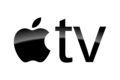One of the world's largest tech companies, Apple, offers Apple TV Plus as one of the new and best subscription-based streaming services. Apple TV Plus offers its customers with a wide range of movies, TV shows, and much more! Discover everything you need to know about Apple TV such as its cost, plans, the benefits, how to sign up, and much more! Selectra is here to provide you with all the knowledge about Apple TV+ in Australia so you can decide if it is the right streaming platform for you.
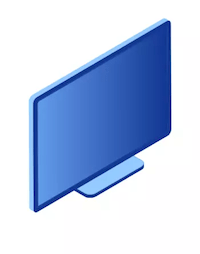
What is Apple TV Plus?
Apple TV+ launched in Australia on November 2, 2019, bringing with it a premium selection of original movies, TV shows, and more. Since then, it has become a go-to destination for high-quality entertainment, featuring award-winning titles like Ted Lasso, Severance, and The Morning Show.
Unlike other streaming services, Apple TV Plus is entirely focused on original content, with no licensed movies or TV series. This allows you to find brand new shows and movies, and even super unique content you can watch with your family! Subscribers can enjoy ad-free streaming in 4K HDR, with the option to download content for offline viewing. The service is accessible on Apple devices, smart TVs, gaming consoles, and streaming sticks, ensuring easy viewing anywhere.
New users can often enjoy a free trial, and Apple device buyers may receive an extended trial period. With a commitment to premium, original storytelling, Apple TV Plus continues to expand its lineup and attract a dedicated audience in Australia. Apple TV Plus offers a accessible and high-quality viewing experience, with several key benefits:
- Exclusive Apple Originals
- Ad-free viewing
- Apple TV 4K HDR and Dolby Atmos
- Family Sharing
- Offline viewing
Apple TV Plus Subscription & Cost Australia
Unlike other streaming services, there is only one Apple TV Plus plan with a single price option. Apple TV Plus only has one subscription option starting at $12.99 / month after a free 7-day trial. You can also get up to three months free when you purchase an eligible Apple device (which makes the new phone even more worth it). This paired with the fact that 5 people can use your subscription, makes it a cheap and easy option for the whole house! You can access tons of original content that everyone will enjoy.
Is There a Apple TV+ Free Trial?
Yes! For the first seven days of your subscription you can access the entire Apple TV site for free! After the 7-days you will be charged $12.99 / month, so if Apple TV Plus isn’t for you- make sure to cancel before the 7 days are up and check out our other streaming sites for something new! If you’ve purchased an eligible Apple Device in the last 90 days, you are eligible for up to 3 months of free Apple TV Plus!
What is a Apple TV+ Gift Card?
While Apple TV Plus doesn't have a specific gift card, you can use any Apple Gift Card for your subscription payment! You can do this easily following these steps:
- Open your Apple device’s App Store app
- Press your profile at the top of the screen
- Tap Redeem Gift Card or Code (if you do not see this, sign in to your Apple Account)
- Either enter the 16-digit code on your gift card manually, or use your camera and follow the instructions on the screen
- Tap Redeem Now and add the value to your Apple ID account as an account balance (like store credit) and pay your fees from the account balance!
Apple TV Plus Bundles
For those interested in bundling services, Apple One offers packages that include Apple TV+ along with other Apple services. The Individual plan is priced at A$24.95 per month, the Family plan at A$31.95 per month, and the Premier plan at A$49.95 per month. These bundles can provide savings compared to subscribing to each service separately.

Apple Music offers millions of songs, curated playlists, and personalised recommendations to suit your tastes. Stream your favourite artists, download songs for offline listening, and enjoy seamless integration with all your Apple devices. Plus, with Apple TV+, you can access exclusive TV shows and movies, all in one place.
How to Sign Up for Apple TV Plus
Signing up for Apple TV+ is quick and easy. Here’s how:
- Open the Apple TV app on your device or on web browser.
- Go to the Apple TV+ tab or search for an Apple Original show.
- Tap "Start Free Trial" or "Subscribe" (if eligible, you may get a free trial).
- Sign in with your Apple ID (or create one if you don’t have it).
- Confirm your payment method and subscription details.
- Tap Subscribe to start streaming.
How to Login to Apple TV Plus
To log into Apple TV Plus, open the Apple TV app on your device. Select "Sign In" and choose whether to sign in with an Apple ID manually or scan a QR code with your iPhone. Enter your Apple ID credentials and follow the prompts to verify your account. If you don't have an Apple ID, you can create one. Once signed in, you can start streaming Apple TV+ content.
How to Watch Apple TV Plus
Just like many other streaming platforms, Apple TV is a web-based service that allows members to watch its content from basically any device that can get a good internet connection.
In addition, there is a convenient mobile application where it is possible to watch Apple TV content on the go. Through the Apple TV Plus app, members can watch content whenever and wherever they choose, on their phones, tablets, some Smart TVs, gaming consoles, Fire TV sticks, and other devices.
Here is a full list of devices where you can watch and easily link Apple TV Plus in Australia:
| TV & Streaming Devices | Computers & Browsers | Mobile & Tablet | Game Consoles |
|---|---|---|---|
| Amazon Fire TV Android TV Devices Apple TV Google Chromecast LG TV Roku Samsung Xfinity X1 & Flex Vizio | Chrome OS MacOS Windows PC Google Chrome Mozilla Firefox Microsoft Edge Safari Opera | Amazon Fire Tablets iOS/Android device such as an iPhone or iPad | PS4 PS5 Xbox One Xbox Series X Xbox Series S |
Source: Apple TV Plus website. Valid February 2026.

What is the Apple TV Box?
The Apple TV 4K offers a seamless way to enjoy your favorite content in stunning 4K HDR quality. It integrates smoothly with other Apple devices, allowing you to use your iPhone as a remote and access services like Apple Music and Apple Arcade. Additionally, it serves as a smart home hub, enabling you to control your HomeKit-enabled accessories conveniently. In Australia, the Apple TV 4K is available in two models: the 64GB version priced at $219 and the 128GB version with Wi-Fi and Ethernet connectivity priced at $249.
What's on Apple TV+ in Australia?
With a strong selection of TV shows and movies, Apple TV Plus is one of the most popular streaming services in Australia and is a favorite amongst viewers of all ages.
Here is a list of the TV shows and movies that are now available to stream on Apple TV+ in Australia. There is truly something for everyone on this site from family friendly content to intense thrillers.
Here is a List of Some of the most popular Apple TV shows available for free streaming:
Most Popular TV shows on Apple TV February 2026.
- Slow Horses
- The Morning Show
- Invasion
- Platonic
- Chief of War
- Foundation
- Severence
- The Reluctant Traveler with Eugene Levy
- Your Friends & Neighbors
- Murderbot
- The Studio
- Long Way Home
- Government Cheese
- Severance
- Ted Lasso
- Silo
- Prime Target
- Shrinking
Best Movies on Apple TV February 2026.
- All of You
- Highest 2 Lowest
- Greyhound
- The Family Plan
- Ghosted
- Sharper
- Apple Music Live: Fuerza Regida
- Fountain of Youth
- The Gorge
- Deaf President Now!
- Luck
- Fly me to the Moon
- Wolfs
- Blitz
- The Instigators
Best Kids Content on Apple TV February 2026.
- Duck & Goose
- Wonder Pets: In the City
- The Long Game: Bigger Than Basketball
- Strange Planet
- My Kind of Country
- Jane
- Surfside Girls
- El Deafo
- Time Bandits
- Wondla
- Eva the Owlet
- Snoopy and Peanuts
- Earth Sounds
- Ghost Writer
- Luck
- Puppy Place
- Wonder Pets
- Yo Gabba Gabbaland
- Surfside Girls
How to Cancel Apple TV+ Subscription?
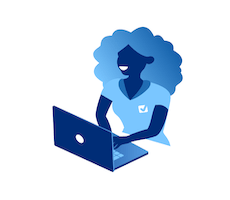
It’s super easy to cancel your Apple TV subscription. Simply head to your settings on Apple TV, go to Users and Accounts> [username] > subscriptions and then follow the onscreen instructions to change or cancel your subscription! If you are thinking of trying a different streaming service, check out our guide for more information!

Apple Music offers millions of songs, curated playlists, and personalised recommendations to suit your tastes. Stream your favourite artists, download songs for offline listening, and enjoy seamless integration with all your Apple devices. Plus, with Apple TV+, you can access exclusive TV shows and movies, all in one place.
How to Contact Apple TV Plus in Australia?
To contact Apple TV in Australia, you can reach out through several methods. Visit the Apple Support website (support.apple.com) and select "Apple TV" for tailored help. You can also use the Apple Support app on your iPhone or iPad for live chat or phone support. For more personalized assistance, call Apple Support at 133-622.
Additionally, you can schedule an appointment at an Apple Store or contact them via Twitter at @AppleSupport for quick responses.
Should I Purchase an Apple TV Plan?
You’re probably wondering, is Apple TV worth it? Since this streaming platform is super affordable from $12.99 / month, it makes it worth it for all the original content you will be getting! It makes it easy for families to watch together, and for you to stay up to date with trending shows! Although the decision is yours, so if Apple TV+ doesn’t suit you, check out our guides on other streaming platforms offered in Australia!
Apple TV Plus FAQ
Is Apple TV Plus Available in Australia?
Yes, Apple TV Plus is available in Australia. Apple TV launched its services in Australia back in 2019 and is now a widely used service throughout the country.
Is Apple TV Plus free?
Apple TV Plus is not free, however, there is a 7-day free trial for all new users. Customers can cancel their membership anytime within the first 7 days if they are not fully satisfied.
What Shows Does Apple TV Have In Australia?
The Apple TV+ subscription gives you access to their vast collection of original content and fan favorites.
Below is just a short list of some of the most popular movies and shows on Apple TV Plus:
- Severance
- Ted Lasso
- Silo
- Prime Target
- Shrinking
- Greyhound
- Fly me to the Moon
- Wolfs
How much is Apple TV+ in Australia?
Apple TV Plus plan costs $12.99 per month in Australia. You get a 7-day free trial to start off, and if you have purchased an eligible device in the past 90 days, you can get up to 3 months for free!
Does Apple TV Plus have a free trial?
Yes, Apple TV Plus offers a free seven day trial for new users! Additionally, if you have purchased an eligible Apple product in the past 90 days you can get up to three months free!
Can I sign up for Apple TV if I don’t have an iPhone?
Yes, you can still sign up for Apple TV Plus if you do not have an iPhone. All you need to do is create an Apple IOS account to use the service!
What is the difference between Apple TV and Apple TV Plus?
Apple TV is an application on Apple products, and Apple TV Plus is the actual streaming service that delivers Apple Original content only.
How do you pair / unpair an Apple TV remote?
To pair an Apple TV remote, point it at your Apple TV and press and hold the Back (or Menu on older remotes) and Volume Up buttons for about five seconds, then follow the on-screen instructions. For older Apple TV remotes, hold the Menu and Right buttons for six seconds until a pairing symbol appears. If the remote doesn’t connect, make sure it's charged or replace the battery, then try again.
To unpair an Apple TV remote, if you're using a Siri Remote or Apple TV Remote (2nd or 3rd generation), simply pair a new remote to replace the existing one. For older aluminum or white remotes, go to Settings > Remotes and Devices > Unpair Remote, then press Menu + Left for six seconds until an on-screen confirmation appears. If needed, restart your Apple TV and try again.
Click below to find a better deal for your home!
Sign up for Apple TV+ and enjoy exclusive content!