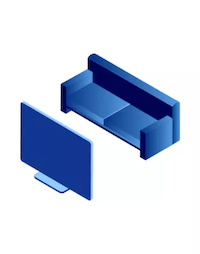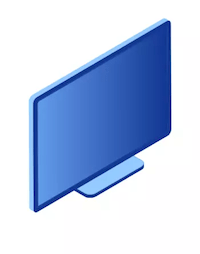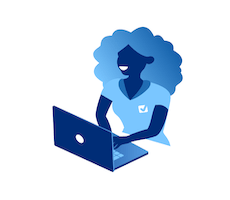Sign Up for Disney Plus Today
Disney+ is among the cheapest streaming providers in Australia with plans starting from $13.99 / month

Sign Up for Disney Plus Today
Disney+ is among the cheapest streaming providers in Australia with plans starting from $13.99 / month
Are you thinking about getting a subscription to Disney Plus but wondering if it's worth it? Want to find out more about what you can watch? In this guide, we’ll provide you with all you need to know such as prices, plans, where to watch, and more about a subscription to Disney Plus Australia.
Disney Plus Australia is the home of the most recognizable Disney films from down the years, the best sci-fi movies, and children’s shows. The streaming service offers you access to Disney’s vast catalogue as well as Pixar, Star Wars and Marvel shows.
It was launched five years ago and has millions of subscribers across the world thanks to the combination of family-friendly content for all to enjoy as well as more serious shows and documentaries.
Disney Plus Subscription: The benefitsDisney Plus has 153 million customers worldwide, according to Statista, thanks to its content offering that appeals to all audiences. If you sign up to Disney Plus Australia, you will gain access to Disney Classics, Disney Channel Shows, Pixar films, Star Wars movies & series, Marvel Movies & Shows, National Geographic, and movies & series from Star.
Disney Plus has raised its prices. It mostly comes down to bigger shows, better features, and higher costs. With massive productions like Percy Jackson and the Olympians and The Acolyte, Disney’s pouring money into content. They've also expanded globally and rolled out more plan options, like ad-supported tiers, giving viewers more choice (but at a cost). To keep all of that running smoothly, the price tag had to go up.
The Basic Disney+ plan is very affordable, starting at only $15.99 per month.
If you choose to subscribe to Disney Plus you should be aware that these are the main features included in the deal:
Here is a table of the different Disney+ subscriptions and what is included in each plan:
| Plan | Cost | Features |
|---|---|---|
| Standard Monthly Plan | $15.99 / month | Two screens in HD resolution and up to 5.1 audio playback |
| Premium Monthly Plan | $20.99 / month | Four simultaneous streams in 4K HDR, Dolby Atmos audio |
| Standard Yearly Plan | $159.99 / year ($27 in savings!) | Two screens in HD resolution and up to 5.1 audio playback |
| Premium Yearly Plan | $209.99 / year ($35 in savings!) | Four simultaneous streams in 4K HDR, Dolby Atmos audio |
Source: Disney+ website. *Figures are for illustrative purposes only and don’t compare all products, providers, plan features, offers, or rates. Products are compared like-for-like and any distinctions between products are clearly marked. Not all offers may be available in all locations. Any offers or estimated costs compared are for example purposes only. Offers and availability are subject to change. Valid February 2026.
Important Information Show Less
No. Unlike other streaming services such as Foxtel Now, Netflix, BINGE, or Stan, there is no free trial with Disney Plus Australia.
There used to be a Disney Plus trial in Australia until September 2020 but the option was removed and there are no plans currently for it to be available again.
A Disney Plus gift card or subscription means you can treat your loved ones to 12 months access to Disney Plus Australia. You can purchase the gift cards online or at Disney’s approved retail partners such as Kmart or Australia Post for $139.99. The recipient will receive an email with a code. Once they redeem that code, they will have access to all of the content on Disney Plus Australia for a year.
All you need to sign up for Disney+ is the following: You must have a supported device, a legitimate form of payment, and be 18 years of age or older before you can proceed.
Opening an account with Disney Plus is not too different to other streaming platforms you may be familiar with.
To open your Disney Plus, begin by signing up at DisneyPlus.com from a web browser on your desktop or mobile device, or by downloading the Disney Plus app. You will need to fill in your personal information and billing details as well as choose whether to pay on a monthly or yearly basis.
🎬 Sign up for Disney+ and start streaming now!
If you're a big fan of Disney, Marvel, or Star Wars, you've probably already decided whether you'll subscribe to the streaming service or not. After all, in addition to the original programming, Disney+ serves as the streaming host for a large portion of this content.
Here is a list of the TV shows and movies that are now available to stream on Disney+ in Australia. These include content from Disney, Pixar, Marvel, Star Wars, and National Geographic, as well as Fox's more recent acquisitions. For more of the hottest new shows and movies, check out our guide on what to watch this month!
It may sound cliché, but there is something for everyone on Disney Plus - from children’s cartoons and movies, comedy, classic TV shows, Star Wars, Pixar, and National Geographic documentaries.
Disney produces its own shows and offers a lot of content by partners such as Marvel or Star Wars. This means you have a wide range of your favorite TV shows to watch or download onto you device to view on the go.
Your options to watch some of the best TV shows in Disney Plus Australia include:
🎬 Sign up for Disney+ and start streaming now!
There are plenty of excellent movies on Disney Plus to keep the family entertained, especially with access to the entire Marvel and Star Wars catalogues.
Here are some of the best movies on Disney Plus Australia:
🎬 Sign up for Disney+ and start streaming now!
Disney and Pixar are both available on Disney plus, and between the two you will be able to find non-stop entertainment for the kids.
Some of the best shows and films for kids on Disney Plus Australia include:
🎬 Sign up for Disney+ and start streaming now!
Disney+ regularly adds new movies and television shows, so you have to stay up to date with all the new releases.
Here's what's coming soon to Disney+ Australia:
🎬 Sign up for Disney+ and start streaming now!
Is Harry Potter on Disney Plus?No, the Harry Potter films are not available on Disney Plus. If you are a fan of the Harry Potter movies you will need to head over to Netflix, BINGE, or Foxtel Now to watch them.
Compared to other streaming services available in Australia, such as Prime Video, Netflix or Binge TV, Disney Plus goes right in the middle. It is not the cheapest for a monthly subscription, but it also is not the most expensive since the standard plan only starts at $15.99 / month! Disney Plus also has a premium plan that makes it stand equally quality wise with other services such as Netflix, and it costs less!
You're probably still thinking, is a Disney Plus plan really worth it? Since this streaming platform is quite affordable with the standard plan only costing $15.99 / month, it makes it worth it for all the steady stream of new content and its family friendly shows & movies! This makes it more comfortable for all of the family to watch together without having to worry about potentially inappropriate content- especially since Disney Plus has easy to use parental controls. Although the decision is yours, so if Disney Plus isn't your vibe check out our guides on other streaming platforms offered in Australia!
You can watch Disney Plus on most devices either via the website or the Disney Plus app - all you need is a good internet connection.
Here is a list of devices where you can watch Disney Plus Australia:
| TV Devices | Computers | Mobile & Tablet | Game Consoles |
|---|---|---|---|
| Amazon Fire TV Android TV Devices Apple TV Chromecast LG TV Roku Samsung Xfinity X1 & Flex Hisense Panasonic Telstra TV Box | Chrome OS MacOS Windows PC | Amazon Fire Tablets iOS/Android device such as an iPhone or iPad | PS4 PS5 Xbox One Xbox Series X Xbox Series S |
Source: Disney+ website. Valid February 2026.
The Disney+ app is available on mobile devices, web browsers, game consoles, set-top boxes, and smart TVs. Disney+ supports the following Apple mobile devices on iOS15.3 and later*: iPhone, iPod Touch and iPad. The mobile application makes watching Disney Plus simple and perfect for watching on-the-go.
Disney Plus Download: Where can I get the Disney Plus App?To download the Disney Plus App on your mobile device or tablet you can go to Apple app store or Google play. You can also install Disney Plus on your smart TV by going to the Apps section and following the instructions to download and sign in to your Disney Plus Australia account.
You can cancel your subscription to Disney Plus Australia at any time - there are no lock-in contracts.
These are the steps to follow:
After you cancel Disney Plus, you'll have access to all the content until the end of your current billing cycle.
If you decide you want to renew your Disney Plus Australia account in the future, you can log in again and follow the steps to renew.
To delete your Disney Plus account altogether, you will need to cancel any subscriptions first and then get in touch with customer services who will guide you through the process.
As opposed to your Disney account, your Disney+ account is separate. Disney account deletion is independent of Disney+ account deletion. It will just delete all your Disney+-related information, though. Please get in touch with Disney+ customer service if you need more help managing or deleting your Disney account.
If you need any assistance with your Disney Plus account, please contact Disney+ Support via live chat. You can also get in touch with Disney+ customer service by telephone at 1800 965 160. Disney Plus customer support team is available to assist you 247, seven days a week, so don't hesitate to reach out.
The Standard Disney+ plan costs $15.99 per month or $169.99 per year in Australia. The premium plan costs $21.99 per month or $219.99 per year. There are also a few bundle plans that Disney+ offers.
The Disney+ subscription gives you access to their vast collection of movies and TV shows. With over 500 films, 15,000 episodes, and 80 Disney+ originals, you can access them all with a Disney+ basic plan.
Below is just a short list of some of the most popular series and movies on Disney+:
Group Watch gives you the ability to enjoy your streaming content with others who are not physically near you. With Group Watch, you can sync up your streaming so everyone can enjoy the movie or television show together at the same time. It is important to note that in order for Group Watch to work, all members must have Disney+ subscriptions and must be in the same country/region.
No, unfortunately Disney Plus does not offer a free trial at the moment. The Basic Disney+ plan is very affordable, starting at only $15.99 per month.
Yes - there are parental controls on Disney Plus. While the platform is a family friendly service, there will be occasions you may want to restrict what your children can access. There are a couple of options you can choose:
You can access Disney Plus Australia on most smart TVs, including LG, Sony, Samsung, Philips and Panasonic. While there may be slight differences according to the make of your TV there are usually a couple of steps to follow.
To get Disney Plus on your Smart TV, you should:
On Disney Plus, Error Code 83 means that the app thinks you're using an "incompatible" device. Restarting both your device and Disney Plus can be an easy fix for the error code. You should also make sure your device is updated and that you're watching Disney Plus Australia using the correct method
These are the steps you should take to resolve the Error Code 83 issue:
If none of those options work, you should contact Disney Plus customer services. You can do so by filling in the form on the website, speaking to a customer agent via the live chat option, or calling them by telefone. All options are available 24 hours a day seven days a week.
🎬 Sign up for Disney+ and start streaming now!
Click below to find a better deal for your home!
Read more articles about Disney Plus
What to Watch on Disney Plus November 2025