Origin Energy Login | Sign Up & Access Your Origin Account
Like many other energy providers in Australia, an Origin Energy login account allows you to carry out a variety of tasks, from checking your payment status to managing your various products. Our Origin login guide covers a variety of topics, including how to log in, why creating an online account is beneficial, how to resolve login-related issues, and much more. Find out everything you need to know about your Origin account login right here.
Why Register for an Origin Energy Login Account?
Although you are not required to sign up, the advantages associated with an Origin Energy login account are many. As with other energy providers' online accounts, such as AGL Online, with one simple Origin Energy online account you will be able to:
- Check and Pay your Origin Energy bills online
- Set up Direct Debits and payment plans
- Change your Origin gas or electricity plan
- Monitor your energy usage
- Submit a change of address
- Arrange your move with Origin
- Disconnect or Cancel Origin Energy
- Manage your account
- Monitor solar credits and solar exports
How To Register for a My Origin Account
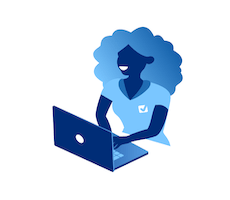
Registering for an Origin account is very simple. You can register online for an Origin Energy account in multiple different ways:
- Complete your registration online via the Origin Energy registration portal.
- Head to the Origin Energy website and find the ‘my account’ button right on the homepage.
- You can also click the orange ‘log in’ button at the top right of the webpage that will take you to the online customer portal. Under the ‘log in’ button, you will see the message, “Never used My Account? Register Now” with a link to the registration portal.
Once you head to any of the above locations, you can easily begin the registration process. All you need to activate your My Origin login is the email address that is linked to your account. Once you have entered your email address and pressed continue, Origin will send you a code to confirm your email address and account details. From here, you will create a new password, and you're good to go!
How to Log in to Origin Energy My Account
Once you are all signed up for your Origin Energy account, you’re going to want to know where to log in to access your Origin account and information. Fortunately, Origin Energy has made this very easy to find on their website:
- First, head to the Origin Energy website
- In the top right corner of the homepage, you’ll find the Origin Energy online portal.
- Click on the ‘log in’ button to be directed to the online customer portal.
- Enter your email address and the password you have created for your account and click the ‘log in’ button to be directed to your My Origin account.
That's it! If you follow the simple steps above, you will be taken to the Origin account dashboard, which gives you access to all the key information about your account, such as usage, payments, meter readings, and more.
Is There an Origin Login for Business Accounts?
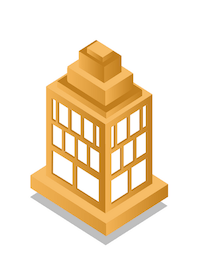
There are two different Origin login portals for Origin business customers:
- My Business Account, otherwise known as Origin Zero, is the Origin online customer portal for commercial, industrial, and large business customers.
- If you have a business LPG account with Origin Energy, you will use the Origin Energy LPG Login.
Setting up an Origin login for your business will allow you to:
- Submit meter readings
- Set up monthly or quarterly payments
- Sign up for paperless bills and statements
- See your next bill date and amount
- Make one-off payments
- View your billing and transaction history
- Monitor your energy usage
- Update your account information and contact details
- Get in touch with Origin directly
If you want to benefit from these services, you first need to register online. Only someone authorized to act on behalf of the company can register for an Origin Energy login for your business account.
To register for a My Business account, all you need to do is contact the Origin customer service team or email [email protected] to request a new account. They will then send you an email with a one-time login password to access your account. From there, you will create a new password and can immediately start exploring your My Origin business account.
Origin LPG Call Origin LPG at 13 35 74 to move your Origin LPG connection to your new address.
Origin Login FAQ
Do I need an Origin Energy Account?
You don’t need an Origin login account and, if you prefer not to sign up for the online portal it will not affect your experience with Origin or your energy plan. However, you would miss out on the handy features and convenience of an Origin account.
Will I still have access to my account if my contract ends?
When your contract ends, you will still have access to your Origin Login for an additional 90 days . This is to ensure that you have enough time to retrieve account information or download any bills you may need for your records.
What’s the difference between My Account and My Business Account?
My Origin Account is the customer portal for residential individuals as well as small business customers . My Origin Business Account is the customer portal for commercial, industrial, and large business customers . You can have access to both portals if you have multiple accounts that you need to manage.
How do I know if I’m a large or small business customer?
Origin classifies business sizes based on their energy consumption. While there is no minimum amount of energy that must be consumed in order to be considered a small business, there is a maximum consumption threshold. Large businesses are serviced by the Origin Zero business centre. You can discover more information about the Origin Energy threshold criteria for your business to determine whether you qualify as a small or large business customer.
Origin Energy Mobile App
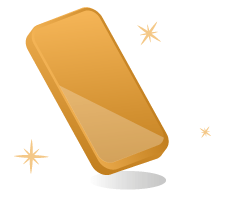
Not only does Origin offer an online customer portal, but customers can also benefit from the convenience of the Origin mobile app. The application offers many of the same features as the online portal, only on the go. Currently, the application is only available for residential and small business accounts.
The app is available on both the Apple iOS and Google Android platforms and can be downloaded from the App Store or Google Play, depending on which device you are using. If you want to use the application, you must first be registered for My Origin already, which can easily be done online via the Origin Online registration portal. Then, all you have to do next is download the application and log in with your My Origin account details.
Once you have done this, you can use the Origin Energy app to access the following features:
- Origin App Features
- See bills and make payments
- Get exclusive offers and earn points for the Origin Rewards Program
- Submit meter readings
- Register for paperless bills
- Monitor your energy usage on the go
- Set notifications for important account information such as new bills, payment due dates, and energy usage alerts
- Easily get in touch Origin customer service
Common Problems with Your Origin Account Login
In this day and age of technology, even the best tools sometimes do not work as we would like them to. Below are some quick fixes to common problems encountered when logging into your Origin Energy account, whether it is for business or standard customers.
What If I've Forgotten My Origin Energy Login Password?
If you find that you can’t remember your Origin Energy sign-in details, then click on the “Forgot or create my password” link underneath the red “Login” button. Alternatively, you can jump directly to the password reset Page and enter your email address.
You should then receive an email with a link that you need to click on to reset your password and restore access to your online Origin Energy login information. Please note that the password reset email link is only valid for 72 hours. If you do not reset your Origin login within this time frame, you will have to start the process all over again.
If you continue to experience difficulties with the Origin Energy sign-in process or with your password, we recommend that you contact Origin Energy
What If I Can’t See My Origin Energy Login Account Details Online?
You should be able to sign in to and view your Origin Energy login account through the majority of browsers but, if you experience any difficulties, it could be due to the browser you are using. We recommend downloading and installing any of the following recommended browsers:
- Internet Explorer
- Firefox
- Chrome
Why Can’t I Log In to the Origin App?
There are a few reasons why you may be unable to log in to the Origin mobile app, including:
- You are not connected to the internet: Go to your device’s network settings to ensure that you are connected before continuing.
- You need to update your phone or the app: Your phone must be updated to iOS 1.1 or higher to use the Origin mobile app.
- There is scheduled maintenance for the application: Origin will inform customers in advance if this is the case.
If you are still experiencing issues with the My Origin application, please contact Origin customer service.
Frequently Asked Questions – Origin Energy Login & My Account
Why register for an Origin Energy login account?
Registering for a My Origin account allows you to:
- Check and pay bills online
- Set up direct debits and payment plans
- Change your Origin plan
- Monitor energy usage
- Arrange moves or disconnections
- Monitor solar credits and exports
- Manage account details and contact info
While not required, having an account offers convenience, flexibility, and control.
How do I register for a My Origin account?
- Visit the Origin Energy website and click ‘My Account’ or the orange ‘Log in’ button.
- Click the “Register Now” link to open the registration portal.
- Enter the email linked to your Origin account.
- Check your email for a confirmation code and follow the prompts to set your password.
You will now be able to log in and access your Origin dashboard online or in the app.
How do I log in to my Origin Energy account?
- Go to the Origin Energy homepage.
- Click the ‘Log in’ button in the top right corner.
- Enter your registered email address and password.
- Click ‘Log in’ to access your dashboard and all account features.
Is there an Origin login for business accounts?
Yes, business customers have two options:
- My Business Account (Origin Zero): For commercial, industrial, and large businesses. Register via customer service or email [email protected].
- Origin LPG Login: For business LPG accounts. Call 13 35 74 for assistance or to manage LPG moves.
Features include meter readings, billing, payments, usage monitoring, and more.
Is there a mobile app for Origin Energy?
Yes, the app is available for iOS and Android. To use it, you must first register for My Origin online. Through the app, you can:
- View and pay bills
- Track energy usage and solar credits
- Submit meter readings
- Register for paperless bills
- Receive payment and usage notifications
- Contact customer support
The app is for residential and small business accounts only.
What should I do if I forget my Origin login password?
- Click the “Forgot or create my password” link on the login page.
- Enter your account email address to receive a password reset link.
- Click the link within 72 hours and create a new password.
If you do not reset within 72 hours, you'll need to start the process again.
What common Origin login problems can I troubleshoot?
- Not seeing your account? Make sure you’re using a supported browser (Internet Explorer, Firefox, Chrome).
- Trouble logging in on the app? Check your internet connection, update your app, or confirm if there’s scheduled maintenance.
- Still stuck? Contact Origin Energy support for troubleshooting assistance.
Click below to find a better deal for your home!

