EnergyAustralia Login | Sign Up & Access My Energy Account
If you are looking for information about your
Benefits of an EnergyAustralia Login Account
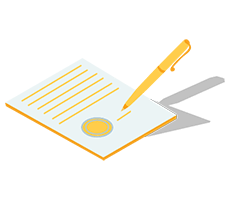
When you register for an EnergyAustralia login account, you can make your life a lot easier. Although a login account is not necessary, there are plenty of benefits that you do not want to miss out on. When you sign up for an EnergyAustralia online account, you will be able to:
- Update your contact details
- Moving house
- Register a concession
- Add an additional account holder
- Request your energy usage data
- Manage your EnergyAustralia disconnection or new connection
Anyone can sign up for an EnergyAustralia login account, including residential and business customers. If you need to register two individuals for the same account, you can register an additional account holder. You can choose the level of access that you would like the joint holder to possess. You can choose to give someone joint responsibility for paying the bills, just monitor energy usage or make changes to your account.

EnergyAustralia is Among the Cheapest Energy Providers in Australia!
Sign Up or Switch to EnergyAustralia Today!

EnergyAustralia is Among the Cheapest Energy Providers in Australia!
Sign Up or Switch to EnergyAustralia Today!
How To Register & Login to My EnergyAustralia?
Registering for an EnergyAustralia login is a very easy process that will just take a few minutes. All you need to have to register for a login account is the following:
- Account number
- Your email address
- A form of personal identification (driver’s license, Medicare card, or passport)
Once you have gathered all the necessary information, you can easily register for EnergyAustralia Online Account. Just enter your details online and follow the instructions to sign up. EnergyAustralia requires that your password be a minimum of 12 characters, using only upper- and lower-case letters, special characters and numbers.
Once you are registered for your EnergyAustralia My Account, you can easily access your EnergyAustralia login from your mobile phone, iPad, laptop or desktop computer, and start managing your energy account online!
Is There an EnergyAustralia Login for Business Accounts?
EnergyAustralia also has a login account for business customers. Small business customers can use the same login and sign-up procedure as residential customers, but large business customers can use My Account Large Business, a designated login for industrial and commercial businesses. The EnergyAustralia large business account is accessible 24/7 and is very useful for keeping track of and managing your energy accounts. With an EnergyAustralia business login account, customers can easily manage their energy account(s) by being able to:
- View & download energy bills
- Track energy usage
- Monitor your meter data
- Access all account information
- Manage payments
Registering for a large business account is simple. Business customers can easily register for My Account Large Business online in just a few minutes. All you need to do so, are the following:
- Email address
- Account number
- Customer number
EnergyAustralia will then email you with further instructions for signing up for your online business account. Then, you can easily access your business account login and start managing your account(s).
Businesses with a single parent account and multiple different sites should register with the parent account number to be able to access data for all the sites. If your business has multiple parent accounts, you can register with one of them, and contact EnergyAustralia, so they can assist you with connecting all your accounts within the online portal.
For any questions or assistance with setting up your EnergyAustralia large business account, please contact their business customer service team by phone at 1300 362 466, 8:00am to 6:00pm, Monday to Friday, or email them at [email protected].

EnergyAustralia is Among the Cheapest Energy Providers in Australia!
Sign Up or Switch to EnergyAustralia Today!

EnergyAustralia is Among the Cheapest Energy Providers in Australia!
Sign Up or Switch to EnergyAustralia Today!

EnergyAustralia Mobile App
The EnergyAustralia mobile app makes managing your energy account simple. You can enjoy the convenience and ease of having your account information as well as your energy data easily accessible, right in the palm of your hand. The app is designed to assist customers with managing the most basic and popular elements of their EnergyAustralia energy account. By logging into the EnergyAustralia app, you will have access to the following features:
- EnergyAustralia App Features
- View bills and make payments
- Submit meter readings
- Register for paperless bills
- Monitor your energy consumption on the go
- Update and edit account details
- Easily get in touch with customer service
For more complicated matters such as moving house, switching energy plans or submitting meter readings, customers can use the My EnergyAustralia account online.
EnergyAustralia mobile app is available for customers to download via the Apple Store or the Google Play Store for iPhone and Android users.
The mobile app is currently only accessible for residential and small business customers. In addition, usage data is only available on the mobile app for electricity usage only. EnergyAustralia is working on adding data for solar and gas as well as a mobile application for large business customers. If you would like to provide feedback about the EnergyAustralia mobile app, you can send an email to [email protected] or complete the feedback form on the bottom of the overview page in the application.
Moving home or Interested in signing up with EnergyAustralia?Customers who want to sign up for an EnergyAustralia electricity or gas plan can either sign up online or contact EnergyAustralia for more information.
Pay Bills Online via Energy Australia Account
Paying your EnergyAustralia bill is easiest when done via your EnergyAustralia My Account, where you can easily manage, update, and pay your bills. EnergyAustralia customers can pay their bills online with MasterCard, Visa, American Express, or direct debit. Having all your EnergyAustralia bills available in one place makes it a lot easier to pay them, monitor consumption, and compare your home's energy usage compares to the average consumption in Australia.
With EnergyAustralia My Account, customers can:
- View & pay EnergyAustralia bills online
- Sign up for direct debit
- Set up a bill payment plan
- Request a payment extension
- View past invoices and billing history
To pay a bill in your EnergyAustralia login account, please follow the following steps:
- Choose a Bill to Pay: Click on the bill that you would like to post a payment for.
- Enter the Amount that you Would Like to Pay: you can choose to pay for all of the bill or part of the bill, depending on the payment plan that you are on.
- Select a Payment Method: you can choose to use a card that is saved in your account, or you can enter a new payment method.
- Pay your Bill: click the button to post officially post your payment.
- Confirmation of your Payment: you will receive an email from EnergyAustralia to verify that your payment has been submitted.
You can also switch to ebills via My EnergyAustralia account, so you don't have to receive your bill by post, but by email instead. Ebilling makes managing and paying your energy bills a lot more convenient, and it also helps the environment! Customers can either log in to their EnergyAustralia login account to make the switch to ebilling or can do so by contacting EnergyAustralia to set it up as well.

EnergyAustralia is Among the Cheapest Energy Providers in Australia!
Sign Up or Switch to EnergyAustralia Today!

EnergyAustralia is Among the Cheapest Energy Providers in Australia!
Sign Up or Switch to EnergyAustralia Today!
EnergyAustralia Login FAQ
Can I See My Bills in EnergyAustralia My Account?
Yes, you can log in to My EnergyAustralia Account to view your current bills as well as previous bills. You can also find your energy rates on the back of your most recent bill under 'charge/rate'. If you need help finding them, please view our EnergyAustralia billing guide.
In addition, you can easily pay your energy bills on the go with your EnergyAustralia account login. There are multiple ways you can pay your residential energy bill, including via:
- My Account
- EnergyAustralia Mobile App
- Credit Card
- Direct Debit
- BPAY
- Australian Post
Do I Need an EnergyAustralia Login?
You don’t need an EnergyAustralia login account and, if you prefer not to sign up for the online portal, it will not affect your experience with EnergyAustralia or your energy plan. However, you would miss out on the useful features and convenience of an EnergyAustralia account.
Where Can I Find My EnergyAustralia Account Number?
Your EnergyAustralia account number is the unique identifying number that is given to customers for each electricity or gas account that they have. To find your EnergyAustralia account number, you can look on your most recent EnergyAustralia bill.
Common Problems with EnergyAustralia Login

While the EnergyAustralia login account is available to make managing your energy account easier, there are always some minor technological issues and problems you may face. Below are the answers to some common problems encountered when logging into or using your EnergyAustralia online account.
What If I Forgot the Password for My EnergyAustralia Account?
If you forgot your EnergyAustralia account password, or need to reset your password, you can easily do this via the EnergyAustralia login page. You can click the link that says 'Forgotten Password" and confirm your email address to reset your password. EnergyAustralia will then email you with instructions to reset your password. The link that they send you will only be valid for 24 hours, so be sure to reset your password during this window.
Why is My EnergyAustralia Account Locked?
If you attempted to log in to your EnergyAustralia account more than five times, you will be locked out of your account for an entire hour. After the hour has passed, you can try again to log in to your account. If you are still having trouble with your password, be sure to check that you are entering your password correctly and if you get locked out again, simply reset your password online.
Why is There an Error Message when I Log In to the EnergyAustralia App?
If you get an error message when logging in to the EnergyAustralia mobile app, this could be caused by multiple reasons. It is likely that the application is down due to maintenance or technical issues. If you try again later and the issue still persists, please get in touch with EnergyAustralia customer service.
Why Isn't My EnergyAustralia Usage and Bill Information Up to Date in the Mobile App?
Billing information and usage data takes about 24 to 48 hours to update in the mobile app. In addition, if you move to a new property, you will be given a new EnergyAustralia account number. Once your new energy plan starts, you will no longer be able to see the information from your old residence.
If you did not find the problem to your issue above, then you can always reach out to Energy Australia customer service at 133 466. They are more than happy to assist you with any problem that you may have!
- Additional EnergyAustralia Information
- EnergyAustralia Contact Number
- EnergyAustralia Solar
- Energy Moving House
- EnergyAustralia Review
- EnergyAustralia Gas
Click below to find a better deal for your home!

