Belong Moving House: Your Guide to Savings While Moving
Moving to a new home is exciting, but dealing with your internet connection can be a hassle. If you’re a Belong NBN customer, you’ll want to ensure a smooth transition so you’re not left without internet at your new place. The good news is that transferring your Belong moving house NBN service is relatively straightforward. This guide will walk you through the process, from how to move your service to potential costs and troubleshooting common issues.
How to Transfer Your Belong NBN to a New Address
When moving house with Belong, transferring your Belong NBN to a new address is a simple process, but it’s important to get started early to avoid any downtime. Here is a step by step guide to walk you through this transfer:
- Log in to your account – Use the Belong login or the Belong app to update your address when moving house with Belong.
- Check service availability – Ensure your new home is NBN-ready by using Belong’s online tool.
- Request a move – Navigate to the ‘Moving Home Belong’ section and input your new address.
- Wait for confirmation – Belong will inform you of the estimated setup time and any necessary steps.
- Set up your modem – Once connected, plug in your modem and test the internet.
To avoid any delays, it’s best to start this process at least two weeks before your moving date. If you experience any issues or need assistance, you can always contact Belong support through the Belong contact number.
New House Checklist
Make sure you have everything you need for your new home with our moving house checklist
Canceling or Changing Your Belong NBN Service
If you’re not planning to move your Belong NBN service to your new address, you will need to cancel it. The best way to do this is by calling the moving home Belong contact number and requesting a cancellation. It’s important to check whether you have any early termination fees, as some plans include Belong fees for ending a contract before its term is complete. Once your cancellation is processed, be sure to receive confirmation from Belong so you don’t get charged for an inactive service. Before you cancel, it is a good idea to check out other NBN plans to make sure you can get the best deal for your needs.
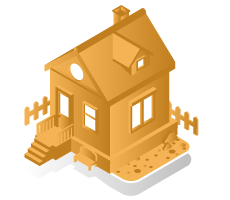
Exploring Other NBN Service Providers: What Are Your Options?
When you are moving home with Belong, if they aren't available at your new address, or you simply want to explore other NBN providers, there are several to consider. Some notable alternatives include Tangerine, Mate, and Southern Phone.
- Tangerine: Offers a wide range of plans with good customer support. They also provide bundle deals for internet and home phone services.
- Mate: They are known for high-quality service and flexible plans tailored to various needs.
- Southern Phone: A budget-friendly provider with competitive pricing, widely available across Australia.
Before making the switch, be sure to compare prices, services, and any special deals. It’s essential to check which providers service your new area and evaluate customer feedback to ensure you’re choosing the right option for your needs.

Not sure which NBN speed is right for you?
Learn more about NBN speeds and NBN providers
Belong Customer Service and My Belong Account
Belong has recently done away with regular call centers, meaning customers can now contact Belong customer service online or find the answer to their questions using Belong support articles. If you’re unable to find the answer through Belong’s support pages you can send Belong customer service through their online messaging service.
With your Belong account, you can manage and update most of your services. This includes:
- Make a payment
- Update your personal details
- Organize your move
- Check for network updates
- Track your data usage
- Track your broadband order
- Find support with Belong customer service

Belong is Among the Cheapest Broadband Providers in Australia!
Sign Up or Switch to Belong Today!

Belong is Among the Cheapest Broadband Providers in Australia!
Sign Up or Switch to Belong Today!
What Happens to Your Modem and NBN Box When You Move?
One of the most common questions people have when moving is whether they need to take their modem and NBN connection box with them. Your Belong modem is yours to keep, so you should take it with you when you move. However, if your modem was provided under a contract, you may need to check whether you are required to return it.
The NBN connection box, on the other hand, stays with the property. If your new home already has an NBN connection box, you’re all set. If it doesn’t, you may need to arrange for a new one. In case you need a replacement, the cost of a new NBN box is typically around $300. If you’re unsure whether your new home has the right equipment, you can check with Belong before moving.
How Much Does It Cost to Move Your Belong NBN?
The cost of moving your Belong NBN service depends on a few factors. If your new home is already set up for NBN, the transfer is usually free. However, if additional installation work is required, you may have to pay an installation fee. It’s also important to check whether your contract has any terms related to moving, as some plans may include Belong fees for changing your service location. The best way to get a clear idea of any costs involved is to log into your account or call the Belong contact number before finalizing your move.
Troubleshooting Common Issues When Moving
If you run into issues when updating your address or setting up your service in your new home, there are a few things you can do. If you can’t log in to your Belong account, try resetting your password. If that doesn’t work, you may need to contact Belong support to resolve the issue. For those experiencing delays in activation, checking for service updates through the Belong app can be helpful. If you need additional assistance, calling the moving home Belong contact number at 1300 235 664 is the quickest way to get help.
Final Tips for a Smooth Move With Belong
To make sure your move goes as smoothly as possible, it’s best to start the transfer process early. Checking for any additional costs before making changes can help you avoid unexpected fees. When moving, take your Belong modem with you, but leave the NBN box behind. If you have any issues or need assistance, using the Belong app or contacting Belong support is the best way to get help quickly.
By following these steps, you can ensure a hassle-free move without losing internet access at your new home. Planning ahead and staying informed will help you get back online as soon as possible so you can settle into your new place without any disruptions.


New House? – Get set up now!
Set up utilities at your new home in just one click!
Belong FAQ
How do I transfer my Belong internet to a new address?
To transfer your Belong internet, log in to your Belong account via the Belong login or the Belong app. Check if NBN is available at your new address, then submit a request under the ‘Moving Home’ section. Belong will confirm your transfer and provide an estimated activation date.
Do I need to return my Belong modem when I move home with Belong?
No, you don’t need to return your modem if you purchased it outright. However, if you received it as part of a contract, check with Belong support to see if it needs to be returned.
Do I take my modem when I move house with Belong?
Yes, take your modem with you to your new home. You’ll need it to set up your internet connection once your Belong NBN service is activated at your new address.
Is Belong Internet owned by Telstra?
Yes, Belong is a budget-friendly internet provider that is fully owned by Telstra. It operates as a separate brand, offering affordable and simple NBN plans.

