Internet Speed Test | How to Fix Your Internet Speed
Speed Test Internet
How Can I Improve My Internet Speed?
- Speed test: What You Need to Know
- The speed test lasts up to 1 minute
- It measures download speed, NBN upload speed, and the latency (ping) of your internet connection.
- The speed tier you have purchased on your NBN plan is will affect the speeds seen in your results.
- Maximum NBN speeds in Australia are 1Gb/s (download) & 600Mb/s (upload) but depend on your NBN plan.
- Download speed is typically a bit lower than upload speed.
- A good ping result is under 60ms.
- Using an ethernet cable is the easiest way to increase your internet speed.
Are you dealing with slow internet speeds? Have you suddenly found your internet is slower than it was when you first got it installed? In this help guide, we will explain all you need to know about testing internet speeds, what the results of your internet speed test mean, what a good download speed and upload speed are, as well as much much more about getting the best internet speeds from your plan. But first, let's start with the basics: How to do an internet speed test.
How Do I Check My Internet Speed?
Checking your internet speed is actually really simple.
If you have never done an internet speed test before, online speed test tools have made it super simple. Basically, it's just a matter of clicking a button and receiving your results.
But for those of you who are new to the idea of an internet speed test, here is a quick step-by-step explanation of how to test your internet speeds.
How to do an internet speed test using the speed testing tool above:
How to Use Internet Speed Test Tool
To get the best results when testing your broadband speed, use an ethernet cable to connect your computer to your modem directly.
If you cannot connect your computer directly to your modem, make sure it’s as close as possible.
Push “Start Test” to begin the internet speed test once you’re ready.
The test will take around 1 minute and will give you 3 important variables
Look at the results of your Download Speed, Upload Speed, & Ping
Use the section below to interpret your results
Repeat the internet speed test at varying distances from your internet router to test your speed in different areas of your home or office.
You can also use other devices like smartphones & tablets to verify the results of your speed test.
Why Do I Need to Connect to Ethernet for the Internet Speed Test? Think of WIFI as a lawn sprinkler. Your WIFI router launches an internet signal out across your home much like a sprinkler does for a lawn. If you were to place a bucket on your lawn, you will catch water but not as much as if you bring the hose directly to the bucket. The same is true for your internet. Your computer can catch the signal from your WIFI router, but not as much as if you connect directly to the internet via an ethernet cable.
Understand Your Internet Speed Test Results
At first glance it can be confusing to understand the results of an internet speed test, especially if you don't know anything about internet or internet speeds.
However, there are really only 3 main factors that you should focus on when interpreting your results:
Depending on what you mainly use the internet for, you’ll be more interested in one of these variables over the others. Let's look at an example of why you might want to look at each one.
Download Speeds: If you spend a lot of time on Netflix or watching videos on streaming services like you tube, the most important factor for ensuring you have high-quality video is your download speed.
Upload Speeds: If you upload videos onto the internet or often use video chats, the most important factor for relaying videos to other computers is your NBN upload speed.
Latency / Ping Speed: If you are an online gamer, you'll be interested in latency or ping as well as the download speed to ensure they have the most responsive gaming experience.
Something else to keep in mind when reviewing your speed test results is that NBN upload speeds & download speeds are measured in megabits per second (Mbps), which measures how fast information can be sent to and from your computer. Latency, however, is measured in time using milliseconds (ms).
What is Mbps & ms?
Internet speeds are usually measured in 'megabits per second' or Mbps for short. Think of bits as tiny pieces of data, and a megabit is a million of those bits. So, the more Mbps you have, the faster your internet should be for things like browsing the web, streaming videos, or playing games online.
Latency is measured in milliseconds (ms). If your ping is "100ms," it means it takes 100 milliseconds for your device to respond to a request from the server it's connected to. Having lower latency or ping is better because it allows a better overall user experience, without any noticeable delay or lag.
What is the Difference Between Internet Download Speed, Upload Speed & Ping?
What is Download Speed
Your download speed is likely the most important speed to look for when running a speed test.
Your internet download speed refers to how fast things load on your computer. When you are surfing the web, your download speed is what determines how fast pages load, how fast your videos load, if you are able to watch videos in HD or not, etc.
To understand if your download speed is affecting your internet connection, compare the maximum speed you have purchased through your internet provider to the current download speed you are receiving.
According to this article from the internet company Aussie Broadband, your internet download speed should be between 80% - 90% of the maximum speed advertised on your internet plan.
An important note to consider when reviewing your internet download speed: If you are on WIFI, then your download speed will be considerably lower than if you use a wired connection such as an ethernet cable.
Do you Suffer From Slow Internet Speeds?
Call Selectra to Perform a Free Comparison of All Internet Subscriptions (Free Service)
What is Upload Speed:
Your NBN upload speed refers to how quickly your internet connection allows you to upload files or data to the web.
In other words, your upload speed affects things related to uploading files from your computer to the internet, for example videos, video calling, streaming, uploading photos, music, and email attachments.
Your NBN upload speed especially affects video chats or broadcasting video as part of a live stream, as your computer is sending information to the person on the other end via the internet. Keep in mind when reviewing your speed test results that your upload speed will almost always be lower than your download speed. This is common to all internet plans.
What is Latency / Ping Speed:
Latency, also known as Ping speed, is how quickly information travels between computers on a network.
Your ping speed will also affect how fast things load when you are browsing the internet. Think of your Ping as how long it takes your computer to respond. The lower the ping speed, the lower your response time. In other words, when viewing your speed test results, remember that a good ping speed is a low one.
Here is an example of excellent and terrible ping speeds.
- What Is A Good Ping Speed?
- 0 ms – Excellent
- 30 ms – Great
- 60 ms – Good Enough
- 100 ms – Mediocre
- 200 ms – Bad
- 300 ms – Terrible
Do you Suffer From Slow Internet Speeds?
Call Selectra to Perform a Free Comparison of All Internet Subscriptions (Free Service)
What Things Can Affect My Internet Speed Test?
Now that you have run the internet speed test, and seen your results, you may be asking yourself why your internet speed is slower than it should be.
There are many factors that influence the speed of your internet, including:
- The type of internet plan you have
- The time of day
- The type of internet connection
- The number of people or devices connected to your network
Here those are in greater detail:
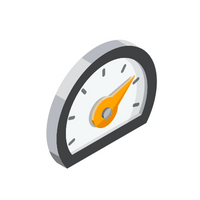
1.) Type of Internet Plan:
If you have an NBN plan you'll likely know that they come in different speed tiers. If you have a low-speed tier, (Under NBN 50) this will affect your internet speed test results. For example, NBN12 is suitable for one person with a single computer. However, multiple people in the same household using several devices will need NBN50 or higher to get fast internet speeds for daily tasks.
If you don't have NBN and use a Home Wireless Broadband connection, this will also affect the speeds you can receive at your house. Home wireless broadband runs on the 4G & 5G mobile network, which is typically slower than NBN.
2.) Time Of Day:
During the evening you are likely to have slower speeds as these are peak hours when more households are using the broadband network. Therefore, your internet speed test might show slower results during peak times.
3.) Type Of Connection:
This is different from the type of plan you have and refers to the connection type at your property.
As you may know, the NBN rollout brought high-speed internet to all of Australia. However, coaxial fibre cables don't make it all the way out to the bush. Therefore, a different type of connection technology is used.
Different NBN connection types can achieve different max speeds. Hybrid Fibre Coaxial broadband and Fibre-to-the-Premise can have an NBN Superfast and Ultrafast connection, while Fibre-to-the-Node is often less reliable and cannot achieve these speeds. If you have slower internet speeds than expected, this could be a factor.
4.) Number of People & Devices:
The more people and connected devices you have on your network, the slower your connection will be.
The average 3-4 person household can usually get by with a broadband plan of 25Mbps to 50Mbps, which is suitable for HD video streaming, light online gaming, and social media browsing across multiple devices. However, for bigger households, particularly households with multiple online gamers and streamers, or with multiple people working from home or doing online schooling, a faster broadband speed might be necessary.
These are the main factors that we commonly see affecting internet speeds. However, you shouldn't rule out an issue with your modem, a regional network outage, or human error.
Do you Suffer From Slow Internet Speeds?
Call Selectra to Perform a Free Comparison of All Internet Subscriptions (Free Service)
How to Improve Your Internet Speed
Now that you have your internet speed test results in hand, you may be looking to see how you can improve your internet speed. Below is a list of ways to improve your internet speed explained in greater detail.
- Ways You Can Improve Your Internet Speed:
- Use the internet during off-peak hours
- Disconnect unused devices from your internet
- Use an ethernet cable or sit near your router
- Disconnect your VPN
- Check for technical problems
- Upgrade your internet plan
Here those are again, explained in greater detail.
Tips to Improve Internet Speed
1. Use the Internet During Off-peak Hours
Internet speeds tend to be slower during peak usage hours from around 7 pm-11 pm. This is often referred to as "evening speeds".
For this reason, we recommend doing an internet speed test outside of peak hours, and then doing a second test during peak hours and comparing the difference.
During peak hours, more people are using the internet provider's services than during the day, which causes slower internet connections.
This is similar to how traffic during rush hour can affect how quickly you get from point A to point B. More people on the road means more traffic and slower speeds.
Slow broadband during the evening occurs because internet providers purchase a set amount of bandwidth for their customers to use. If too many people get on that bandwidth at once, it causes everyone’s internet to slow down.
If an internet provider purchases more bandwidth (like making a bigger road) then more people can use it without slowing down. The easiest way to fix slow evening speeds is to change internet providers and find a provider with a higher average evening speed.
2. Disconnect Unused Devices From Your Internet
Households with more people and more devices connected to the broadband network might experience slower internet speeds.
This is because the broadband you purchase can be considered like sharing a pie. Every device gets a slice of the pie. If too many devices are connected, such as someone using their computer, home phone, and mobile while online gaming, the slices get smaller and smaller.
Even your devices that are in sleep mode, such as an unused iPad or a laptop, can be sucking internet bandwidth as they maintain their internet connection when not in use. If you disconnect your unused devices, it frees up more bandwidth and makes your internet faster.
This will surely be reflected in the results of the internet speed test. To get the most accurate results on the internet speed test, you can do 2 tests: one with all devices connected, and one with a single device connected.
For NBN customers with many people in the same household, the best long-term solution is to switch to a plan with a higher speed. Instead of slower speed tiers such as NBN25 or NBN50, switch to NBN100 or higher.
3. Use An Ethernet Cable Or Sit Near Your Router
The fastest way to improve the results of your internet speed test is to connect directly to the internet via an ethernet cable.
This creates a direct connection to your device and allows for the fastest speeds possible. If you don't have an ethernet cable or your device doesn't connect to one, consider purchasing an adaptor or sitting closer to your wifi router.
4. Disconnect Your VPN
If you're using a VPN, this can significantly affect your internet speed test and internet speed in general.
VPNs protect your privacy online by hiding your location, IP address, and browsing history and virtually rerouting your internet traffic through a different geographic location. VPNs rely on servers to reroute your traffic, and as VPN services are often used by many different customers, the servers are usually slower than your own internet connection.
Turn off your VPN for faster internet speeds.

NordVPN offers strong online privacy with military-grade encryption, over 5,700 servers worldwide, and easy-to-use apps for multiple devices. It supports up to 10 simultaneous connections and includes features like a kill switch, split tunnelling, and malware protection. With fast speeds in Australia, NordVPN is a popular choice for seamless streaming, secure browsing, and protecting your data on any network.
5. Check For Technical Problems
All technology will run into technical difficulties, and broadband is no different.
If you’re experiencing inexplicably slow internet, a little troubleshooting can help you find out some answers.
First, run an internet speed test using an ethernet cable to get clear results on your maximum speed. If you can’t use an ethernet cable, sit as close as you can with your laptop to the modem but the results will be less consistent.
If you find your speed with the ethernet is much faster than your WIFI, there could be several ways to resolve this:
Your WIFI signal might not be able to cover your entire house, in which case a WIFI booster might be a cheap, yet effective, fix to ensuring no dead zones prevent you from watching Netflix in bed or streaming your podcast in the shower.
The placement of your WIFI router could also be an issue. Thick walls, appliances that run interference, or furniture could all affect how the WIFI signal travels around your house. By keeping your router in a central location, with minimal interference around, you could find your WIFI signal is stronger and faster than before.
Finally, sometimes you need to just replace your modem. For whatever reason, the modem your ISP sent to you might not be working great. It can be a pain to purchase and replace a modem, but it can make all the difference in your internet strength and signal. If, for some reason, a new modem isn’t the answer make sure to keep the receipt and packaging the new modem arrived in, so you can return it.
6. Change Your Internet Plan
Upgrading your internet plan is probably the best way to improve your overall internet speed.
When you buy a new internet plan, the first thing a technician will do after installation is to run the internet speed test and check the results versus what you should be receiving.
Do you Suffer From Slow Internet Speeds?
Call Selectra to Perform a Free Comparison of All Internet Subscriptions (Free Service)
If you have an NBN connection that doesn’t support the faster tier speeds you need, it might be worth it to consider an alternative like home wireless broadband or mobile broadband. With 5G rolling out across the country, 5G home wireless and 5G mobile broadband are now able to reach download speeds as fast as some NBN plans available.
Internet Speed Test By Provider
Perhaps you are looking for more specific results regarding your internet speed.
You don't have to use our speed test.
Here's a list of internet speed test tools from different providers:
Some of these pages require you to have your internet service through the provider. For example, to do an Aussie Broadband speed test, you must be part of the Aussie Broadband network.
For others, such as the TPG speed test, there are instructions for downloading the TPG app where you can run a live TPG speed test directly in the app.
Above, we also linked to an interesting article for Optus customers regarding the specifics of carrying out an Optus speed test, including how to customize your speed with an Optus speed pack.
Lastly, anybody and everybody is free to use the Telstra internet speed test page in the link above to check their internet connection.
These speed tests are also a good way to verify and corroborate your results from our speed test tool.
Do you Suffer From Slow Internet Speeds?
Call Selectra to Perform a Free Comparison of All Internet Subscriptions (Free Service)
What is a Good Internet Speed in Australia?
Your internet speed will depend on where you live and what type of internet plan you have connected.
If you have NBN, your speed will be much higher than an Home Wireless Broadband connection.
Below you can see the average NBN speed percentages of different internet providers. Simply take your internet plan's max speed, and compare it to the percentages below.
| NBN Provider | Percentage of Advertised Speed Reached | Percentage of Speed Reached at Peak Hours |
|---|---|---|
| TPG | 99.5% | 98.9% |
| Optus | 99.4% | 98.7% |
| Telstra | 98.2% | 97.1% |
| iiNet | 97.1% | 96.5% |
| Aussie Broadband | 97.0% | 96.1% |
| MyRepublic | 97.0% | 95.7% |
| Superloop | 96.4% | 95.3% |
| Vodafone | 94.5% | 93.7% |
| Exetel | 90.4% | 89.9% |
| Dodo & iPrimus | 86.1% | 85.0% |
For example, if I have an NBN 50 plan with Aussie Broadband, I can expect to be receiving 95.1% of the max speed during peak hours. 50mbps X .951 = 47.5mbps average NBN speed
Once you have this number you can do an Aussie Broadband speed test to see what your actual speed is compared to the number above.
Good Internet Speed Recommendations
Most average families can get by with a broadband plan of 50Mbps download speeds / 5Mbps upload speeds.
However larger households, particularly those with gamers, those who might stream multiple videos online at once, or those who might have more than one person video conferencing or working from home, will need faster broadband.
See below for the average NBN speed required for common household tasks.
| Internet Activity | Download Speed Requirement |
|---|---|
| General browsing (social media, online news, email) | 1-5Mbps |
| Streaming SD content | 3-5Mbps |
| Streaming HD content | 5-7Mbps |
| Streaming 4K / Ultra HD content | 25Mbps |
| Video calls or video conferencing | 1.5-4Mbps |
| Online gaming* | 3Mbps but 15-20Mbps is recommended |
| Frequently downloading large files | 50+Mbps |
*Low latency is just as important as download speed when it comes to online gaming. A latency of 50ms is recommended but a latency of 30ms or under is preferred for a seamless gaming experience.
Average Internet Speed in Australia
The rollout of the National Broadband Network has greatly increased internet speeds across the country and gives households more choice when it comes to their home broadband options. Below you can find more information about what internet speed you might need for your household.
NBN Speeds Explained
Thanks to the National Broadband Network, internet speeds are faster than ever. NBN is now capable of reaching download speeds up to 1000Mbps.
NBN plans are divided into speed tiers, with each speed tier capable of reaching a different maximum download speed. Below you can find an explanation of the average NBN speeds available to Australian households.
It is important to note, however, that listed NBN speeds are the maximum achievable speed, and depending on your NBN connection and the time of day your internet might be slower.
NBN Speed Tier | What Are These Speeds Good For? |
|---|---|
| NBN 12 12Mbps/1Mbps |
|
| NBN 25 25Mbps/5Mbps |
|
| NBN 50 50Mbps/20Mbps |
|
| NBN 100 100Mbps/40Mbps |
|
| NBN Superfast 250Mbps/25Mbps |
|
| NBN Ultrafast 1000Mbps/40Mbps |
|
Frequently Asked Questions
What are the current maximum NBN speeds in Australia?
Currently, NBN plans offer maximum speeds up to 1000 Mbps (1 Gbps) download and 600 Mbps upload depending on the technology and plan tier.
What is the NBN Accelerate Great program?
The NBN Accelerate Great is a government initiative launching in September 2025 that upgrades max wholesale speeds for FTTP and HFC connections, enabling speeds up to 2000 Mbps (2 Gbps).
When will the NBN speed upgrades take effect?
The upgrades are scheduled for rollout starting September 15, 2025, with providers gradually enabling faster plans for eligible customers.
Which areas are eligible for the higher NBN speeds?
Upgrades apply to homes and businesses connected via Fibre to the Premises (FTTP) and Hybrid Fibre Coaxial (HFC) networks in eligible rollout areas.
How do these speed upgrades affect consumer plans?
Many plans will see a 3-5x increase in speeds, such as NBN 100 plans upgraded to 500 Mbps download, and new tiers like 2000 Mbps plans becoming available.
What equipment is needed for upgraded speeds?
Most existing equipment will support the upgrades, but new network termination devices (NTDs) may be issued as part of the rollout.
Click below to find a better deal for your home!



