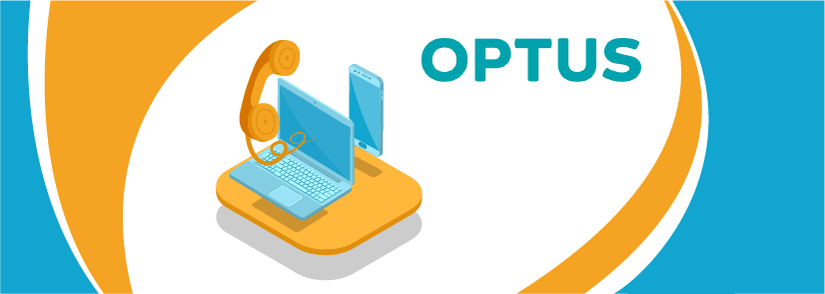Optus Moving House 2025 | Transfer Internet & Services Guide
Moving to a new house? If you’re an Optus customer, transferring your internet is essential to avoid downtime. This guide walks you through how to move your Optus NBN, update your address, and avoid delays. Whether you need Optus moving house support, relocation assistance, or help switching providers, follow these steps for a smooth transition. This guide will walk you through the steps of moving your Optus home internet, how to contact Optus for relocation, and what to do if you need to transfer other services like electricity and gas from providers. Whether you’re looking for Optus moving house, Optus moving home, or Optus moving house nbn solutions, we’ve got you covered.

Optus is Among the Cheapest Broadband Providers in Australia!
Sign Up or Switch to Optus Today!

Optus is Among the Cheapest Broadband Providers in Australia!
Sign Up or Switch to Optus Today!
Optus Moving House: Essential Steps for a Smooth Internet Transfer
Moving to a new house while keeping your Optus internet connected without interruption requires careful planning. Begin by notifying Optus early—ideally at least two weeks before your move—to check service availability at your new address and schedule any necessary installation or technician visits. Whether your new home uses the same NBN technology or requires new equipment, starting your Optus moving house process early minimizes downtime and ensures a seamless transition. Keeping track of your account details through the My Optus app helps you manage your move efficiently.
Optus Moving House: Who to Notify
To start the process of moving your Optus NBN, you’ll need to notify Optus in advance. For anyone undergoing an Optus moving house process, early notification is key to a hassle-free transition. The sooner you contact them, the better, as some relocations can take time depending on your new address.
Here’s how to reach Optus for moving and disconnecting services:
- Call the Optus NBN relocation number: You can contact Optus by calling 133 937 within Australia.
- From overseas: Dial +61 2 8082 5678 if you’re contacting Optus from another country.
- Online chat: You can also use the Optus website or My Optus app to chat with a representative.
Once you get in touch, an Optus team member will check your new address to see if Optus NBN is available there and guide you through the relocation process.

New House? – Get set up now!
Set up utilities at your new home in just one click!
How to Transfer Your Optus Internet When Moving
Moving your internet service to a new home isn’t as simple as unplugging your modem and setting it up at your new place. For a smooth Optus moving house and disconnecting experience, follow these steps:
- Check service availability – Optus will confirm whether Optus NBN is available at your new address. If NBN isn’t available, they may offer alternatives like Optus 5G home internet.
- Schedule the transfer – Depending on your new home’s setup, you may need a technician visit. Plan your Optus moving house broadband transfer at least two weeks in advance to avoid delays.
- Prepare your equipment – In most cases, you can take your existing Optus modem with you. However, if your new home has a different NBN technology (e.g., FTTP vs. FTTN), Optus may provide a new modem.
- Installation and activation – If required, a technician will install any necessary equipment, and Optus will activate your service. This ensures your Optus moving house internet is up and running with minimal downtime.
It’s a good idea to schedule your move at least two weeks in advance to avoid any delays in getting connected.
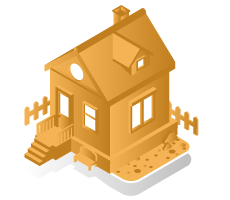
What to Do If Optus NBN Isn’t Available at Your New Address
If Optus NBN service is not available at your new home, don’t worry, Optus offers alternatives such as Optus 5G home internet, which can give you fast wireless connectivity without the need for fixed-line installation. Evaluating these options early in your moving process lets you make an informed choice about your internet service. Additionally, this may be a good time to compare Optus with other NBN providers like TPG or Telstra to find the best deal and connection quality for your new location.
Managing Other Internet and Utility Providers
If you’re comparing NBN providers before your move, you might be considering switching to an alternative like TPG, Telstra, or Origin NBN. Whether you’re comparing Optus moving houses options or bundling services, it’s important to review contract terms, installation fees, and speeds before making a decision. Here’s what to consider with Optus Moving House:
- Optus vs. Telstra vs. TPG – Each provider has different contract terms, installation fees, and speeds. Compare costs and availability before making a decision.
- Early termination fees – If you’re in a contract with Optus, moving house doesn’t automatically cancel it. Check if there are any fees for breaking your contract early.
Bundled services – If you have an Optus mobile plan, see if they offer any deals for bundling services at your new address.
![Sign Up for Optus]()
Optus is Among the Cheapest Broadband Providers in Australia!
Sign Up or Switch to Optus Today!
Ad![Optus]()
Optus is Among the Cheapest Broadband Providers in Australia!
Sign Up or Switch to Optus Today!
Ad
Updating Utilities When Optus Moving House
Moving house isn’t just about relocating your internet; you’ll also need to update your electricity and gas services. For an easy Optus moving home process, remember to notify your electricity and gas providers at least a week before your move. Some of the main providers in Australia include:
- AGL – Offers gas and electricity services across multiple states.
- Synergy – The main electricity provider in Western Australia.
- Origin Energy – Provides electricity, gas, and even NBN services.
To ensure a smooth transition, notify your electricity and gas provider at least a week before moving so they can disconnect your old address and connect your new home.

Canceling or Switching Your Optus Service When Moving
If you decide to switch providers when moving house or no longer require Optus internet, properly cancel your service to avoid unwanted charges. Contact Optus customer support at 133 937 to speak to the cancellations team who will guide you through the process, including any early contract termination fees. Return any equipment like modems or set-top boxes as instructed to avoid additional fees. Prior to cancellation, compare deals available from other providers and check if they offer moving incentives or free installation for a hassle-free switch.
Optus Sport Has Shut Down
As of 1 August 2025, Optus Sport has officially ceased operations and is no longer available for streaming. All football content previously on Optus Sport — including the English Premier League, Emirates FA Cup, J League, and National Women’s Soccer League — has moved exclusively to Stan Sport.
If you were an Optus Sport subscriber, you can continue watching your favourite football matches on Stan Sport, often with special offers for former Optus customers. For more information about the transition and how to access your football content, visit the Stan Sport website or contact Optus customer support. Keep this in mind for Optus Moving House
Optus Moving House Contact
My Optus is the account management service available to all Optus customers. With a My Optus account, current customers can:
- Find data usage and history
- Check billing and account info, account balance, and update payment details
- Recharge their Optus prepaid plan
- Set up their Optus modem
- Read troubleshooting guides
You’ll be required to set up a My Optus account when you sign up for a new service, and can be accessed either online or through the My Optus app.

Optus is Among the Cheapest Broadband Providers in Australia!
Sign Up or Switch to Optus Today!

Optus is Among the Cheapest Broadband Providers in Australia!
Sign Up or Switch to Optus Today!
How to Cancel Optus NBN
If you are moving and no longer need your Optus NBN or want to switch to another provider, you will need to cancel your service properly to avoid unnecessary charges. The first step is to call Optus customer support at 133 937 and request to speak with the cancellations team. They will guide you through the process and inform you if there are any early termination fees, especially if you are still under contract.
Before canceling, it’s important to check whether you need to return any Optus equipment. If you were provided with a modem or a Fetch TV box, Optus might require you to send it back, and they will provide instructions on how to do so. Once the cancellation request is processed, ask for written confirmation to ensure that your account is closed and that you won’t receive unexpected charges later.
If you are switching to another provider such as TPG, Telstra, or Origin, check if they offer free installation or moving incentives before finalizing your Optus cancellation. Some providers may also assist in the transfer process to minimize downtime.
Final Tips for a Smooth Move with Optus
Optus Moving house doesn’t have to be a headache if you plan ahead. By notifying Optus early, scheduling your move in advance, and updating your utilities, you can ensure a hassle-free transition to your new home. From Optus moving house internet setup to ensuring your Optus moving house process is seamless, following these tips will keep you connected in your new home without stress.

Want to Switch to a New Energy Provider?
Speak to an agent or see more plans for free !
Optus NBN FAQ
Who do I contact for Optus Moving House?
Call 133 937 within Australia or +61 2 8082 5678 from overseas. You can also use the My Optus app for online chat support.
How do I change my address with Optus?
Log in to your Optus account online, go to Settings > Account Details, and update your address. You can also call Optus for assistance.
How do I transfer my NBN to a new address when moving house with Optus?
Contact Optus, check if NBN is available at your new location, and schedule your move. Optus will guide you through any necessary installations.
Can I move my Optus modem to another house when moving?
Yes, if your new home has the same NBN technology as your old one. Otherwise, Optus may need to provide a new modem.
How do I claim Relocation Costs with Optus Moving House?
Check with your employer, landlord, or government support programs to see if you’re eligible for reimbursement of moving expenses.