Telstra Moving House: How to Transfer Your Internet Hassle-Free
Moving house can be stressful, and ensuring a smooth transition for your internet and utilities is crucial. If you’re a Telstra customer, knowing how to transfer your NBN, update your address, and manage disconnections will help make the process seamless. This guide covers everything you need to know about moving house with Telstra, including contact details, costs, and setup tips– whether you’re searching for Telstra moving house, Telstra moving home, or Telstra internet moving house solutions.
Telstra Moving House: Notifying Telstra Moving House Contacts
If you are moving houses you should always update your new address and information with all of your utility providers- including Telstra. For anyone planning a moving house Telstra transfer, updating your details is the first step to ensure uninterrupted service. Updating your address with Telstra is simple and ensures you stay connected at your new home. You can update your details by logging into My Telstra online or through the app. If you need assistance, call Telstra’s moving house contact number (13 22 00) to speak with a representative. If you are nervous about forgetting something on your move check out our Free Moving House checklist, which can help you stay organized during your move. Keeping your address updated ensures uninterrupted service and timely delivery of bills or important notices.

New House? – Get set up now!
Set up utilities at your new home in just one click!
Moving Your Telstra NBN to a New Address
Transferring your Telstra NBN to a new home is straightforward but requires some planning. Before you proceed with your Telstra moving home process, confirm NBN availability at your new address using Telstra’s NBN search tool or rollout map. Then, request a transfer online via My Telstra (using your Telstra login) or call Telstra’s moving house team to schedule disconnection and reconnection. The process may involve technician visits, especially if new equipment or line activation is needed. Be aware of potential moving costs, which can include setup fees or reconnection charges, depending on your plan. Planning ahead helps ensure a smooth transition with minimal downtime so you can enjoy your new home quickly with your nbn moving house Telstra!
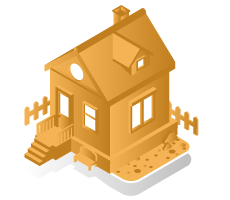
Do You Need to Take Your Telstra Modem When Moving?
Before moving, check if your Telstra modem is compatible with the NBN connection at your new address. For a smooth Telstra moving house internet setup, verify modem compatibility online via Telstra’s website or by calling their support. You can do this online through Telstra or by calling their moving house support team. In some cases, you may need a new modem, especially if your new home has a different NBN technology. If Telstra provides a replacement, you might need to return your old modem to avoid extra charges. Make sure to follow Telstra’s return process or request a replacement if needed to keep your internet running smoothly.
Contacting Telstra for Relocation Assistance
If you're moving house and need help with your Telstra services, there are several ways to get in touch. Whether you need Telstra moving house support or assistance with Telstra moving home, you can call 13 22 00 for expert help. Telstra also offers support through the My Telstra app and website, where you can update your address, check service availability, and track your connection status. If you prefer not to call, you can also use live chat or visit a Telstra store for in-person support.

How to Cancel Telstra When Moving Houses
If you’re moving and need to disconnect or cancel your Telstra internet, you can do so by calling 13 22 00 or using the My Telstra app to request a disconnection. Before you cancel, make sure to compare other providers and check for any cancellation fees or notice periods – an important tip for anyone considering a Telstra moving house transition. Be sure to check your contract for any cancellation fees or notice periods. If you’re switching, ensure your new service is set up before canceling Telstra to avoid downtime. Make sure to research to find the best and cheapest NBN services for you!

Not sure which NBN speed is right for you?
Learn more about NBN speeds and NBN providers
Government & Account Updates When Moving
When moving house, it's important to update your address with MyGov and other essential services like Medicare, the ATO, and Centrelink. This step is crucial for anyone undergoing a Telstra moving home process to ensure that all important communications follow you to your new address. Additionally, update your details with banks, insurance providers, and utility companies to ensure you continue receiving important notices. To avoid missing mail, consider setting up a mail redirection service through Australia Post, which can forward your letters to your new address while you update your accounts.
Final Tips for a Smooth Move with Telstra
To ensure a seamless transition, schedule your move with Telstra in advance—ideally a few weeks before moving day. Planning your Telstra moving house service early can help you avoid delays in disconnection and reconnection. To prevent internet downtime, check service availability at your new address through Telstra’s website or by calling 13 22 00. If a technician visit is required, book early to secure an appointment. Also, keep your My Telstra app handy to track your service transfer and receive updates. Planning ahead will help you stay connected without interruption. From Telstra moving house assistance to ensuring your Telstra internet moving house process is smooth, proper planning can help you transition to your new home without missing a beat.

Want to Switch to a New Energy Provider?
Speak to an agent or see more plans for free !
Moving With Telstra FAQ
Do I take my Telstra modem when I move houses?
Yes, in most cases, you should take your Telstra modem with you. However, check if it’s compatible with the NBN connection at your new address by visiting Telstra’s website or calling 13 22 00. If a new modem is required, Telstra will provide instructions on how to return or replace your current one.
How do I notify Telstra of a change of address?
You can update your address through the My Telstra app, by logging into your Telstra account online, or by calling Telstra’s moving house support team at 13 22 00.
How do I contact Telstra about relocation?
Telstra offers multiple ways to get in touch about your move. You can call 13 22 00, use the live chat feature in the My Telstra app, or visit a Telstra store for in-person support.
How do I transfer the internet from one house to another?
To transfer your Telstra NBN service, check availability at your new address on Telstra’s website or call 13 22 00 to schedule the move. Depending on the location, a technician visit may be required. It’s best to arrange the transfer a few weeks in advance to avoid downtime.
How do I cancel my Telstra Internet?
You can cancel your Telstra Internet by calling 13 22 00 or using the My Telstra app to request a disconnection. Before canceling, check your contract for any cancellation fees or notice periods. If you’re switching to another provider, make sure your new internet service is set up before canceling to avoid downtime. If Telstra provided a modem or other equipment, you may need to return it to avoid extra charges.

