Moving Home with iiNet NBN: A Simple Guide
Moving home and need to transfer your iiNet NBN? Whether you're relocating within the same city or to a new region, ensuring a smooth transition for your internet is crucial. In this guide, we'll walk you through how to move your iiNet service, avoid unexpected fees, and troubleshoot common issues. Whether you're looking for iiNet moving house fees, how to transfer your iiNet NBN, or steps to cancel, we’ve got you covered.
Preparing for Your Move With iiNet
To start the process of moving your iiNet NBN, you’ll need to use the iiNet address check tool to see if NBN is available at your new home. This will let you know if your current plan will work or if you'll need to switch to a different one. Once your address is confirmed, you'll need to contact iiNet and inform them of your move. For any inquiries regarding iiNet moving house contact details, have your iiNet login handy and be ready to update your account information.
If you’re thinking about upgrading or downgrading your plan, now is a great time to review your options. Check out the iiNet NBN plans and see if there’s a better option for your new home. You can find all the details in your iiNet Toolbox when you log in to your account.
You should also make sure you have your iiNet login handy. It’s important to know your account details and current plan before reaching out to iiNet support, and to ensure everything is up to date.

New House? – Get set up now!
Set up utilities at your new home in just one click!
Steps to Move Your iiNet NBN Service
Moving your internet service to a new home isn’t as simple as unplugging your modem and setting it up at your new place. Here’s what you need to do for a smooth move with iiNet:
- Contact iiNet Support: For iiNet moving contact support, call the iiNet customer service or use live chat through your account.
- Schedule Your Connection: Confirm a date for transferring your NBN service. This may include arranging a technician visit if your new home requires different NBN technology.
- Set Up Your Modem: In most cases, you can take your existing iiNet modem with you. However, if your new home uses a different connection type, iiNet may supply a new modem. Ensure that you understand any iiNet moving house cost associated with equipment changes.
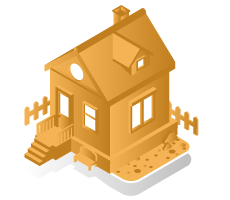
Understanding iiNet Moving House Costs
There are some potential costs associated with moving your iiNet NBN service. When planning your iiNet moving, be sure to review any relocation fees or installation charges that might apply. These fees might include:
- Relocation fees or installation charges if extra work is needed at your new address
- NBN infrastructure fees for moving any NBN equipment, if required
- Early termination fees: If you're in a contract and need to cancel before the term ends. Knowing your exact iiNet moving house fee and overall cost will help you budget accordingly.
If you're in a contract, check for any early termination fees as well. Generally, iiNet offers flexible terms, but it's always best to review your specific contract details.

How to Cancel or Disconnect Your iiNet Service
If you’re moving to a location where NBN is unavailable, or if you're switching providers, you’ll need to disconnect your iiNet service. The best way to do this is by contacting iiNet support directly. Be sure to ask about any cancellation fees or refunds for unused service.

Comparing iiNet to Other NBN Providers
If you're thinking about switching to another NBN provider, now might be a good time to compare iiNet plans with others. Look at speed, cost, and contract terms to ensure you’re getting the best deal for your new home.
If you’re moving from another provider to iiNet, the transfer process is similar to moving within iiNet. Just make sure to contact your new provider and get the details on how to switch over your service.

Not sure which NBN speed is right for you?
Learn more about NBN speeds and NBN providers
Other Utilities to Consider When Moving Home
Moving home isn’t just about transferring your internet service. Remember that if you're moving out, you should also update your electricity, gas, water, and postal services. Notify your current utility providers of your move to ensure a seamless transition at your new address. When you’re moving, there are other utility services you’ll need to arrange:
- Origin Moving House: Contact Origin or your local electricity provider to transfer your account to your new home.
- Foxtel Moving House: If you have Foxtel, don’t forget to notify them of your move. They can assist in transferring your entertainment services.
- Notify Other Services: Be sure to update your gas, water, and postal service about your address change.
Troubleshooting & Contacting iiNet Support
Sometimes, issues can arise when moving your NBN service. For any questions regarding iiNet moving, including troubleshooting connection dropouts or slow speeds, contact iiNet via phone, online chat, or social media.
If you need to reach iiNet support, they’re available through phone, online chat, and social media. If you have questions about your move or service, their support team can assist you every step of the way.
Overview of iiNet Contact Information
Contact iiNet
Below is a brief overview of the main ways to get in touch with iiNet customer service
Main iiNet Contact Numbers
- Customer Service & Sales - 13 19 17
- Business Customer Service - 13 86 89
iiNet Postal Address
-
Ground Floor
502 Hay Street
Subiaco, WA, 6008
iiNet 24/7 Technical Support
- Residential Tech Support - 13 22 58
- Business Tech Support - 13 86 89
iiNet Complaints
- 13 22 58
- [email protected]
iiNet Email Address
iiNet Bill Payments
- Residential - 12 33 58
- Residential - 13 86 89
Can you contact NBN directly?
For most issues, iiNet will be your main point of contact. However, if you’re facing issues with NBN infrastructure itself, you might need to reach out to NBN Co directly.
Enjoy a Smooth Transition with iiNet NBN
Moving home doesn’t have to be stressful, especially when it comes to your internet service. By following the steps outlined above, you can ensure that your iiNet NBN service is smoothly transferred to your new address. Whether you're simply moving your connection, upgrading your plan, or disconnecting your service, iiNet support is there to assist you every step of the way. Don't forget to check your new address for NBN availability and make any necessary adjustments to your plan for the best experience. From ensuring your service transfer to managing any cancellation or relocation fees, following these tips will keep your iiNet service running smoothly at your new home. With the right preparation, you can enjoy a fast, reliable internet connection in your new home without hassle.

Want to Switch to a New Energy Provider?
Speak to an agent or see more plans for free !
iiNet NBN FAQ
How long does it take to transfer NBN?
Typically, it takes a few days, depending on your new address. Be sure to confirm the timeline when you contact iiNet support.
Can I just move my modem to a new house?
Yes, if your new place has NBN set up, you can move your modem. Just plug it in and follow the setup steps.
Has iiNet been taken over?
No, iiNet is still an independent company, although it is part of TPG Telecom.
How do I change my address on iiNet?
To change your address, contact iiNet support, and they’ll update your account details for the move.

