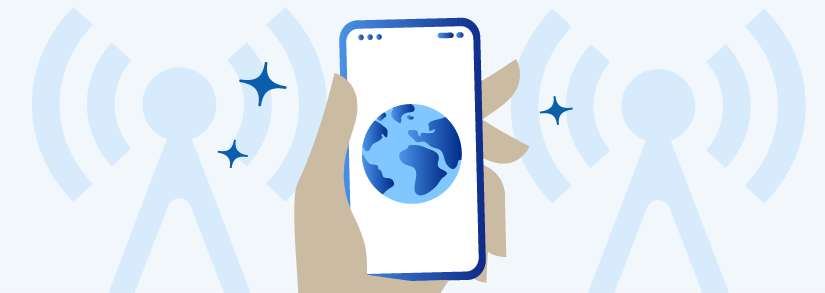Roaming Charges Abroad: How to Avoid a Huge Bill
Traveling abroad is exciting, but coming home to a huge phone bill due to roaming charges is not. Roaming charges can add up quickly if you’re not careful, especially when using data, making calls, or sending texts. In this guide, we’ll explain what roaming charges are, how they apply, and how to avoid roaming charges when overseas—whether you’re using an Android or iPhone. We’ll also explore roaming options for popular Australian providers like Optus, Telstra, Vodafone, and more.
What Are Roaming Charges?
Roaming charges are fees applied when you use your mobile phone outside your home country. These fees typically cover calls, texts, and data usage on a foreign network. For example, if you travel from Australia to Europe and make a call or browse the internet, your provider may charge you extra for using a local network abroad. Sometime you can avoid these with an international travel plan with your mobile provider, but just in case read on to learn all about what roaming charges are and how to avoid them.
Roaming charges can vary significantly depending on your provider and destination, so it’s essential to know the rates before you travel.

When Do Roaming Charges Apply?
Roaming charges usually kick in as soon as your phone connects to a foreign network. Even if you don’t make calls or send texts, your phone might use data for background apps, notifications, or email updates. This is why many travelers are shocked by unexpected charges upon returning home.

How to Avoid Roaming Charges When Overseas
Avoiding roaming charges doesn’t have to be complicated. Here are several strategies you can use to stay connected without breaking the bank:
- Switch to Airplane Mode: Turn on airplane mode to completely stop your phone from connecting to foreign networks. You can still use Wi-Fi for internet access.
- Turn Off Data Roaming: On both Android and iPhone, you can turn off data roaming in your phone’s settings to prevent accidental data usage.
- Download Offline Maps and Content: Before leaving, download maps, music, and other content to use offline. This reduces your need for data while traveling.
- Use Local SIM Cards: Consider buying a local SIM card in your destination country. This can be a cost-effective way to avoid roaming charges altogether. You can also purchase an e-sim online or look into international plans with your provider.
- Purchase International Roaming Add-Ons: Many providers offer travel packs or roaming add-ons that provide a set amount of data, calls, and texts for a fixed fee.
- Use Wi-Fi Calling: Many providers, including Optus, Telstra, and Vodafone, offer Wi-Fi calling, which allows you to make and receive calls over a Wi-Fi network instead of using a mobile network. This can be a cost-effective way to stay in touch without using mobile data or incurring roaming charges.
- Use a VPN: If you use data on foreign networks for browsing, consider using a VPN (Virtual Private Network) to protect your privacy and data security. While it won’t directly save you on roaming charges, using Wi-Fi safely will prevent unwanted costs associated with unsecured networks.
- Choose Prepaid Plans: Opting for a prepaid plan rather than a postpaid plan can help you control your roaming usage. Many providers offer prepaid SIM cards for travelers that give you a set amount of calls, texts, and data at affordable rates. This eliminates the risk of bill shock from overuse.
- Monitor Your Usage Regularly: Most mobile providers offer apps that allow you to track your data usage and international roaming charges in real-time. By keeping an eye on your usage, you can avoid going over your allowance and racking up unnecessary charges.
Provider-Specific Roaming Charges
Let’s break down international roaming charges and options for popular Australian providers so you can plan ahead.
Optus Roaming Charges
Optus offers international roaming packs that include data, calls, and texts for a set price per day. These packs can be activated before or during your trip to help you avoid high roaming fees. Optus’ $10 per day international roaming pack allows you to use your Australian plan’s data, calls, and texts in over 80 countries. If you don’t activate a roaming pack, you will be charged at high pay-as-you-go rates. However, activating their roaming pack is often more economical. Optus also provides data-only roaming packs, which are handy if you just need internet access.
Tip:
Optus also offers free Wi-Fi access in some major international airports, so you can avoid using mobile data.

Optus is Among the Cheapest Broadband Providers in Australia!
Sign Up or Switch to Optus Today!

Optus is Among the Cheapest Broadband Providers in Australia!
Sign Up or Switch to Optus Today!
Telstra Roaming Charges
Telstra provides several roaming options, with the International Day Pass being one of the most popular. For $10 per day, you get access to your existing Australian plan’s inclusions while traveling in over 70 countries. Without this pass, roaming charges can be significant, especially for data usage. Telstra’s International Data Pack offers up to 2GB of data for a set price, and it’s a great choice for those looking for a one-off data allowance.
Tip:
Telstra’s International Data Pack offers up to 2GB of data for a set price, and it’s a great choice for those looking for a one-off data allowance.
Vodafone Roaming Charges
Vodafone offers a convenient $5 Roaming feature for many destinations, which allows you to use your Australian plan’s inclusions overseas for just $5 per day. This is a popular option for travelers who want to stay connected without worrying about excessive fees. Vodafone’s $5 Roaming is available in over 80 countries. If you don’t use data, calls, or texts on a specific day, you won’t be charged the $5 daily fee.
Belong Roaming Charges
Belong does not offer automatic international roaming. You’ll need to check their international roaming charges and enable the service before leaving Australia. Charges will apply, and rates can vary depending on the country. Belong recommends purchasing roaming packs to avoid excessive pay-as-you-go charges.
Tip:
Contact Belong customer support to discuss the best options for your specific travel destination.

Belong is Among the Cheapest Broadband Providers in Australia!
Sign Up or Switch to Belong Today!

Belong is Among the Cheapest Broadband Providers in Australia!
Sign Up or Switch to Belong Today!
Amaysim Roaming Charges
Amaysim offers roaming options, but like Belong, they don't automatically enable international roaming. You’ll need to enable it and purchase roaming packs before traveling. Their International Roaming Data Packs are a good choice for controlling costs, providing fixed amounts of data for a flat fee.
Tips:
Amaysim also offers Roaming SMS Packs, so if you plan to send many texts, this might be a cost-effective choice.
TPG Roaming Charges
TPG offers prepaid international roaming packs for travelers who want to keep their costs predictable. These packs include data, calls, and texts for a fixed price, which can be more economical than pay-as-you-go roaming charges. However, TPG’s roaming coverage isn’t as extensive as some of the larger providers, so check if your destination is covered before purchasing.
Tip:
Be sure to activate the roaming service well before leaving, as TPG requires it to be set up in advance.
Lebara Roaming Charges
Lebara offers a range of international roaming plans that vary by destination. The Lebara Global Roaming service lets you select different packages depending on where you’re traveling, which can include discounts on calls, texts, and data. You’ll need to activate the roaming service in advance.
Tip:
Lebara’s roaming packs are often cheaper for specific countries, so it’s worth doing your research and finding the right pack for your destination.
How to Avoid Roaming Charges on Android
If you’re an Android user, here’s how to turn off roaming and save on charges:
- Go to Settings.
- Select “Connections” or “Network & Internet.”
- Tap “Mobile Networks.”
- Turn off “Data Roaming.”
You can also enable airplane mode or use Wi-Fi only for internet access.
How to Avoid Roaming Charges on iPhone
For iPhone users, follow these steps to turn off data roaming:

- Open the Settings app.
- Tap “Cellular” or “Mobile Data.”
- Select “Cellular Data Options.”
- Turn off “Data Roaming.”
This will ensure that your iPhone doesn’t use data while connected to foreign networks.
Alternative Ways to Stay Connected
If you prefer not to rely on roaming, here are a few alternative options:
- Wi-Fi Hotspots: Use public Wi-Fi hotspots for internet access and apps like WhatsApp or Skype for calls and messages.
- Portable Wi-Fi Devices: Rent or buy a portable Wi-Fi device for unlimited data access in your destination country.
- Messaging Apps: Use messaging apps that work over Wi-Fi to avoid traditional SMS and call charges.
How to Avoid Roaming Charges and Stay Connected While Traveling Abroad
International roaming charges can be a costly surprise if you’re not prepared. By understanding your provider’s roaming options and following simple steps to manage your phone’s settings, you can avoid excessive fees and stay connected while traveling. Whether you’re using Optus, Telstra, Vodafone, or other providers, planning ahead is the best way to enjoy your trip without worrying about a huge bill when you return.
Frequently Asked Questions
What are roaming charges?
Roaming charges are fees applied when you use your mobile phone for calls, texts, or data outside Australia on a foreign network. These charges can be substantial without a roaming add-on or travel pack.
How do I avoid high roaming charges overseas?
To avoid high charges, turn on airplane mode, disable data roaming, use local SIMs or travel eSIMs, buy a roaming add-on, rely on Wi-Fi, and monitor your usage through your provider’s app.
What are the main roaming charges from Optus, Telstra, and Vodafone?
Optus and Telstra offer roaming “day passes” ($5–$10/day) with included calls, texts, and daily data. Vodafone’s $5 Roaming lets you use your Australian plan in over 100 countries for $5/day. PAYG rates can be much higher if no add-on is active.
How do I turn off roaming on my device?
Go to Settings > Network or Mobile Data > Data Roaming and toggle it off. For total prevention, use airplane mode and turn on Wi-Fi as needed.
Are there alternative ways to stay connected overseas?
Yes, alternatives include using free public Wi-Fi, purchasing a portable Wi-Fi device, or using messaging apps for calls and texts instead of the mobile network.
Which is the cheapest roaming option for Australians in 2025?
Vodafone’s $5 Roaming remains the best value for many destinations, but local SIMs or eSIMs often provide even lower rates for longer stays abroad.
Need Help Finding a New Internet or Mobile Plan?
Our experts are available to help you free of charge:

Need Help Finding for a New Internet or Mobile Plan?
Our experts are available to help you free of charge: