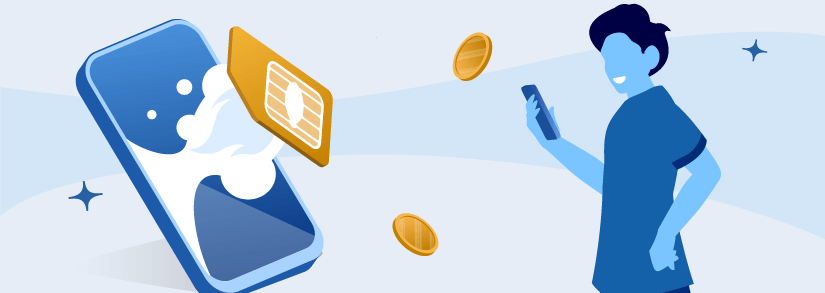Everything You Need to Know About eSIMs
If you travel often, are considering switching mobile providers, or want to take advantage of the latest in mobile technology, you’ve likely heard of eSIMs. But what exactly is an eSIM, and how can you set it up? In this guide, we’ll cover everything from what eSIMs are and how they work to compatible devices, activation processes, and the best Australian providers. We’ll also answer common questions about converting and deleting eSIMs.
🌍 Stay connected anywhere with Globalesim! 📱 Get seamless international roaming at great rates.
What is an eSIM?
An eSIM (embedded SIM) is an electronic, digital version of the traditional plastic SIM card used in mobile phones. Unlike conventional SIM cards that need to be physically inserted or swapped, the eSIM is embedded directly into a device’s hardware. This technology allows for remote activation, making it easier and more convenient for users to switch between network providers or activate new plans without the need to handle physical SIM cards.

ESIMs are particularly beneficial for frequent travelers, as they allow you to easily switch to local providers when visiting different countries. Managing multiple plans is also more straightforward with eSIMs, as they can store and toggle between various profiles on the same device, eliminating the need to carry or exchange multiple physical cards. Overall, eSIMs offer enhanced flexibility, greater convenience, and an improved user experience compared to traditional SIM cards.
This technology is transforming the future of mobile connectivity. As more devices offer built-in support, travelers and remote workers are choosing flexible solutions that save money and remove the hassle of managing physical SIM cards. The rise of international eSIMs underscores this shift, providing a single digital tool to securely and efficiently manage data across borders. For many, it is quickly becoming the go-to option for staying connected worldwide.

How does an eSIM work?
eSIMs store mobile network information digitally, similar to a physical SIM card. To use an eSIM, you download a profile provided by your mobile network, which allows your phone to connect to that network. Once activated, your device works the same way it would with a physical SIM.
The benefits of eSIMs include convenience, as there is no need for a physical SIM card and you can activate or switch plans instantly. They are also ideal for travel, allowing you to easily download a travel eSIM for international use without purchasing a local SIM card. Additionally, you can store multiple plans and switch between different networks or numbers, and using eSIMs can help reduce plastic waste.
🌍 Stay connected anywhere with Globalesim! 📱 Get seamless international roaming at great rates.
Compatible Devices for eSIM
Many modern smartphones, tablets, and smartwatches now support eSIM technology, making it easier to switch plans or activate services without needing a physical SIM card. Below are some popular brands and models that are eSIM-compatible.
Apple Devices
- iPhones: iPhone XS and newer, including iPhone 14 and later models
- iPads: iPad Pro, iPad Air (4th generation and later)
- Apple Watch: Apple Watch Series 5 and newer
Samsung Devices
- Galaxy S Series: Galaxy S20 and newer
- Galaxy Note Series: Galaxy Note 20 and newer
- Foldable Phones: Galaxy Z Fold and Galaxy Z Flip models
Google Devices
- Pixel Phones: Pixel 3 and newer models
For the latest information, check your device manufacturer’s website to confirm if your model is eSIM-compatible.
Why won't my eSIM work?
If you are having trouble activating your eSIM, your device may not be unlocked. When your device is not unlocked, it means you may still have an outstanding balance with your phone contract. This makes you unable to switch providers unless you pay the outstanding balance for your device. It is best to check if your device is unlocked before switching to an eSIM.
Need Help Finding a New Internet or Mobile Plan?
Our experts are available to help you free of charge:

Need Help Finding for a New Internet or Mobile Plan?
Our experts are available to help you free of charge:
How to check if your device is unlocked?
To use an eSIM with a different carrier, your phone must be unlocked. This means it isn’t restricted to a specific carrier’s network. For detailed instructions specific to your device, check the manufacturer’s website or contact customer support. You can check if your phone is unlocked using the following methods:
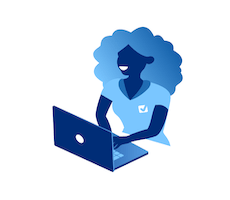
General Methods
- Contact Your Carrier: Call or chat with your carrier to confirm whether your phone is unlocked.
- Test with Another SIM Card: Insert a SIM from a different carrier. If the phone works and you can make calls or use data, it’s unlocked.
Apple (iPhones)
- Go to Settings > General > About.
- Scroll to Carrier Lock
- If you see “No SIM restrictions,” your phone is unlocked.
Samsung Devices
Samsung devices typically don’t display lock status in settings, so inserting another carrier’s SIM or calling the customer service line is the best way to confirm.
Google (Pixel Phones)
- Open the Settings app.
- Tap Network & Internet > Mobile Network.
- If you see an option to change networks, your phone is likely unlocked.
Other Android Devices (Huawei, Oppo, Motorola, etc.)
Most Android phones don't have a built-in unlock status display, so testing with a different SIM card or contacting your provider is a reliable method.
How to activate an eSIM?
Activating an eSIM is simple and usually takes just a few minutes.
How to set up an eSIM on iPhone?
- Open Settings and go to Cellular > Add Cellular Plan.
- Use your phone’s camera to scan the QR code provided by your carrier.
- Complete the setup by following the on-screen instructions.
- You can choose whether to use the eSIM as your primary or secondary line.
How to set up an eSIM on Android (general)
- Navigate to Settings > Network & Internet > Mobile Network.
- Select “Add carrier” or “Add cellular plan.”
- Use the camera to scan the QR code or manually enter activation details.
- Follow the prompts to complete activation.
How to set up an eSIM on Samsung Devices
- Go to Settings > Connections > SIM card manager.
- Tap “Add mobile plan.”
- Use your camera to scan the QR code from your carrier.
- Follow any additional instructions to complete activation.
Click below to find a better deal for your home!
How do you transfer an eSIM to a new device?
When switching devices, you may want to transfer your eSIM to your new phone. The process can vary depending on your carrier and the type of device you have. Some carriers make the transfer simple, while others may require you to reactivate your eSIM.

General Steps
- Check with Your Carrier: Confirm their eSIM transfer policy, as some may require a reactivation or special steps.
- Delete the eSIM from Your Old Device:
- iPhone: Go to Settings > Cellular > Select the eSIM > Remove Cellular Plan.
- Android: Go to Settings > Network & Internet > Mobile Network > Select the eSIM > Delete.
- Activate on the New Device:
- Scan the QR code from your carrier or follow their transfer instructions for activation on your new device.
🌍 Stay connected overseas with Simify travel SIMs!
Affordable international eSIMs and SIM cards for your next trip. No contracts, just data.
How to Delete or Deactivate an eSIM
If you no longer need your eSIM or want to switch to a different plan, you can delete or deactivate it from your device settings. If you have trouble with this, you can always visit a providers store and have their customer service help.
How to load an eSIM?
Loading an eSIM profile onto your device is a straightforward process, and it essentially follows the same steps as activation. When you decide to switch to or activate an eSIM, your carrier will provide you with a QR code or other activation details. You will need to access your phone’s cellular settings to load the eSIM. The process typically starts by navigating to the Cellular or Mobile Network section in your device’s settings. From there, you can either scan the QR code you’ve received from your carrier or enter the activation details manually, depending on the method provided. Once the profile is loaded and the connection is confirmed, the eSIM will be activated, and you’ll be able to use your phone as usual without needing a physical SIM card.
It’s important to note that some carriers may require additional steps or settings to complete the eSIM activation. For example, some devices may ask you to confirm that you want to set up an eSIM as the primary plan or allow you to manage multiple profiles if your device supports it. Once the eSIM is successfully loaded, you can manage your plan, switch providers, or even use multiple eSIM profiles without needing to swap out SIM cards manually.
Can you convert an eSIM back to a physical SIM?
At the moment, it is not possible to directly convert an eSIM back into a physical SIM card. The technology behind eSIMs is built into the device itself, meaning once an eSIM is activated, it’s linked to the device’s hardware. If you decide that you want to return to using a physical SIM card, you’ll need to go through your carrier. This process typically involves requesting a new SIM card from your provider, which will be issued to you either physically at a retail store or mailed to your address.
Best eSIM Providers in Australia
Several providers in Australia offer eSIM plans for both domestic and international use. Here’s a comparison:
| Provider | Domestic Plans | International Plans | Price Range | Data (GB) | Length | Features |
|---|---|---|---|---|---|---|
| Amigo | ✅ | ✅ | $6 – $44 | 1 – 30 | 7–30 days | Local & global eSIMs, easy online activation, flexible plans |
| Optus | ✅ | Limited | $52 - $82 | 50 - 360 | 1 month | Unlimited standard talk and text |
| Telstra | ✅ | ✅ | $65 - $99 | 50 - 300 | 1 month | Unlimited standard talk and text |
| Vodafone | ✅ | ✅ | $39 - $59 | 50 - 360 | 1 month | Unlimited standard talk and text |
| Airalo | ✖️ | ✅ | $7.50 - $65.50 | 1 - 20 | 7 days - 1 month | Data only |
| Holafly | ✖️ | ✅ | $11 - $97 | Unlimited | 1 - 30 days | Data only |
Amigo eSIM — Recommended by Selectra
Amigo eSIM provides flexible and reliable mobile data solutions for travelers in Australia. With global coverage, easy online activation, and plans ranging from 1GB to 30GB, it’s a convenient option for anyone needing seamless connectivity while traveling. Selectra recommends Amigo eSIM for Australian travelers who want a simple, efficient, and trusted eSIM experience.

Optus is Among the Cheapest Broadband Providers in Australia!
Sign Up or Switch to Optus Today!

Optus is Among the Cheapest Broadband Providers in Australia!
Sign Up or Switch to Optus Today!
Why should I get an eSIM?
eSIMs offer a flexible, convenient, and eco-friendly way to manage mobile plans, especially for frequent travelers and those looking to simplify their phone setup. Whether you’re using a Telstra eSIM for domestic calls or an Airalo travel eSIM for international data, there’s an option to suit everyone’s needs. Check if your phone is compatible, pick a plan, and start using eSIMs today for a seamless mobile experience!
eSIM in Australia FAQ
Can I use an eSIM while traveling internationally?
Yes! Many providers offer travel eSIMs with data plans for different countries or regions. Providers like Airalo, Holafly, and Nomad specialize in international eSIMs.
Can I have multiple eSIM profiles?
Yes. Most devices allow you to store multiple eSIM profiles, though you can only use one at a time.
Can I convert my physical SIM to an eSIM?
Yes. Contact your carrier to initiate the conversion.
How do I delete or deactivate an eSIM?
Go to your phone’s settings and navigate to the cellular or network section to delete or deactivate the eSIM.
Can I convert an eSIM back to a physical SIM?
No. You’ll need to contact your provider to request a new physical SIM card.