Gomo Australia is a new mobile phone provider, offering three mobile phone plans on the Optus network. If you’re looking for simplicity, Gomo mobile plans offer just that with plans that come with data, unlimited national calls and texts, and some international inclusions. To find out more about Gomo Australia, and whether a Gomo mobile subscription is right for you, continue reading below.
Gomo Mobile has Shut Down
As of January 2024, Gomo mobile has discontinued services for all customers. This page is just for past information only, and should not be used for future purchase information.
What is Gomo Australia?
Gomo is a small mobile provider, launched in 2020 with the aim to give Australians simple, affordable, mobile phone plans.
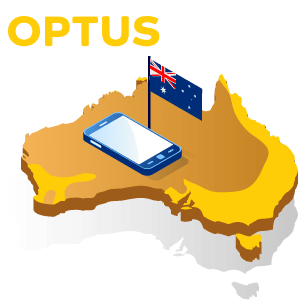
Gomo offers three, simple, mobile plans on the Optus 4G Plus and 3G network. With Gomo, you can expect to get the same coverage you would with an Optus mobile plan, with 97% network coverage. Currently, Gomo does not offer 5G network access, but has plans to expand into the Optus 5G network soon in the future.
Gomo Mobile Plans
Australians can choose between three different Gomo mobile plans, each with different data allowances and inclusions.
Gomo mobile plans are all prepaid on a 30-day expiry with no lock-in contract. Plans start at $15 for 8GB of data, and all come with 200GB data rollover and unlimited standard national talk and text. If you’re looking for international calls, Gomo mobile plans 40GB and up include unlimited international minutes for 15 countries.
Here you can find a summary of Gomo mobile plans in Australia, along with their data allowance, cost, and inclusions.
| Data | Cost / 30 Days | Inclusions |
|---|---|---|
| 8GB | $15 / 30 days | Unlimited standard national talk & text Data rollover: 200GB |
| 40GB | $25 / 30 days | Unlimited standard national talk & text Data rollover: 200GB Unlimited international calls to 15 destinations |
| 60GB | $35 / 30 days | Unlimited standard national talk & text Data rollover: 200GB Unlimited international calls to 15 destinations |
Source: Providers individual websites. Actual offers may vary. Comparison does not include all providers, products, or plan features. Valid November 2021.
Sign Up for and Manage Your Gomo Mobile Plan
You can sign up for a Gomo mobile plan online at gomo.com.au.
- Choose your Gomo Mobile plan and order a SIM
- Your Gomo SIM card will be delivered for free by Express delivery
- Download the Gomo app
- Activate your Gomo SIM using the Gomo app
Activate Your Gomo Australia SIM Card
Once your Gomo SIM card is delivered you can activate your service through the Gomo app.
Before activating your Gomo SIM card, make sure you have your Gomo SIM, a valid bank card, and one form of valid ID.
To activate your Gomo mobile plan:
If you’re choosing to keep your current phone number with your new Gomo mobile plan click here
- Download and then open the Gomo Australia app
- Select “Activate new SIM” on the opening page and then select “Get started”
- Scan or manually enter your SIM card number
- Select whether you want to “Get a new number” or “Keep my current number”
- Review your plan details and click “Next”
- Choose your new number from the provided list and click “Next”
- Provide and confirm your email address and click “Next”
- Enter your chosen identification details and click “Verify details”
- Confirm your identification details and click “Yes, everything looks good”
- Enter your payment details and click “Activate my SIM”
- Agree to the terms and conditions
Once you’ve completed the required steps to activate your Gomo SIM card, your service can take anywhere between 15 minutes to 4 hours to become active.
How to Keep My Number When Switching to Gomo
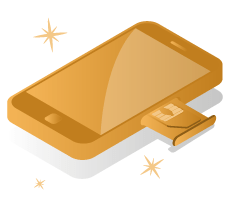
If you’ve chosen to keep your current number when switching to a Gomo mobile plan, you can transfer your number during the activation.
Before activating your Gomo SIM card, make sure your current SIM is active and still in your device. Ensure you have your Gomo SIM card, a valid bank card, and identification.
To port your number when activating your Gomo SIM card:
- Make sure your current SIM card is still active and in your device
- Download the Gomo Australia app and open it
- Select “Activate new SIM”
- Scan or manually enter your SIM card number
- Select “Keep my current number”
- Type your current phone number and select “Next”
- Verify your number
- Choose your current service provider and account type
- Provide and confirm your email address and select “Next”
- Provide and verify your identification
- Enter your payment details and click “Activate my SIM”
- Agree to the terms and conditions
Porting your number to Gomo can take up to 48 hours. Your old service will remain active until the number transfer is completed and you will know your new Gomo mobile plan is active when your old service stops working.
Gomo Recharge and Billing Information
Your Gomo mobile plan is a prepaid, subscription-based service.
When you sign up for your Gomo mobile plan, you’ll pay for your first month of service upfront. When you activate your Gomo SIM card, you’ll need to provide a valid credit or debit card. This card will be automatically debited every 30 days for your Gomo mobile subscription. You can change or update your payment details using the Gomo mobile app.
While Gomo doesn’t keep a transactional history of your service you will receive an email when your service is renewed, which occurs between 10pm and 11pm AEST on the day your subscriptio ends.
You can change your Gomo mobile plan at any time in the Gomo app. This change will be effective once your current subscription period ends.
Gomo Australia App
Your Gomo app is everything you need to manage your Gomo mobile subscription and account from activation to customer service.
With the Gomo mobile app, you can:
- Activate your Gomo SIM or transfer your number to Gomo
- Track your data usage and change your Gomo mobile plan
- Buy add-ons or data top-ups
- Update and manage your Gomo payment details
- Contact Gomo customer service with Gomo Live Chat
Gomo Australia Contact
Gomo doesn’t offer many contact methods and if you’re a current customer your best bet for contacting customer service is through the Gomo app.
Gomo Live Chat is available to current customers through their app, or your can find the “Need help?” button on the right hand side of all Gomo web pages. Gomo does not have a dedicated phone number, call centre, or email address.
Gomo customer service is available to Live Chat between 8am and midnight, 7 days a week.
Gomo Mobile Review
Gomo is an attractive option for Australians looking for simple, prepaid mobile plans.
While their plan choice might be limited, customers looking for big data allowances should note that Gomo offers some of the cheapest around and, with their international inclusions and unlimited standard talk and text, can be a great value.
Customer reviews of Gomo are mixed, though it should be noted that it appears Gomo is working to resolve the issues customers have cited.
Over the last few months, customer reviews of Gomo have improved in ways such as:
While older reviews of the Gomo app are negative, newer reviews say the app has improved and is much more intuitive.
Customers originally cited difficulty getting in touch with Gomo customer service, as they first only offered an online form, but with Gomo live chat it is easier to contact them.
At first, it seems that Gomo had problems with getting SIM cards delivered, and activated, but new reviews say that their delivery and activation was fast and simple.

