ALDI Mobile Contact Number, Customer Service & Complaints 2025
Trying to find the ALDI Mobile contact number? Looking to speak with ALDI Mobile customer service? Read on to find all the ways you can contact ALDI Mobile, as well as information about ALDI Mobile SIM activation, recharging an ALDI Mobile phone plan, and using your ALDI Mobile login to manage your account online.
ALDI Mobile Contact Number
There are several different ALDI Mobile contact numbers for getting in touch with a customer service agent, depending on your situation. If you’re a current ALDI Mobile customer, you can Contact ALDI Mobile customer service for free from your ALDI Mobile phone from Monday to Sunday, 8am to 9pm.
There is a separate ALDI Mobile contact number for calling from abroad and for those in Australia who do not have an ALDI Mobile number or prefer calling from a landline.
Keep In Mind:If you call the ALDI Mobile Contact number from abroad, standard international calling rates apply.
The following table shows all the main ALDI Mobile contact numbers for calling from home and abroad:
| ALDI Mobile Location | ALDI Mobile Contact Number |
|---|---|
| From an ALDI Mobile phone | 2534 (A-L-D-I) |
| Call ALDI Mobile within Australia | 1300 989 000 |
| Call ALDI Mobile from overseas | +61 3 9223 5590 |
There are also four other ALDI Mobile contact numbers that support special services for those who need extra assistance when calling the customer care team.
- If you need a translator, call 13 14 50 and ask them to call 1300 989 000
- Speak and listen call 1300 555 727
- TTY 133 677
- SMS Relay 0423 677 767
ALDI Mobile Contact by Email

If you are someone who prefers not to wait on hold nor to speak to someone over the phone, you also have the option of writing to ALDI Mobile via the main ALDI Mobile email address. The ALDI Mobile email address below is available for both ALDI Mobile customers & non-customers.
ALDI Mobile email address: [email protected]
My ALDI Mobile Login
Apart from writing an email to the customer service team, ALDI Mobile customers also have the option of receiving support via the online account, also known as My ALDI Mobile. You can log in to ALDI Mobile directly online via aldimobile.com.au and via the ALDI Mobile app.
With the My ALDI Mobile account management system, you can manage your plans and services including recharging your ALDI Mobile phone plan, check your data usage or Family Plan balance, add services to your existing ALDI Mobile account, or replace a lost SIM card.
If you have never accessed your online account, you will need to register and create new ALDI Mobile login details. To get started with My ALDI Mobile, simply activate your ALDI Mobile SIM card, and you will then be prompted to create an ALDI Mobile login with an account username and password.
Once you have created your ALDI Mobile login information, you will then be able to log in to ALDI Mobile using the website or the My ALDI Mobile app.
ALDI Mobile Network Coverage
ALDI Mobile is part of the Telstra 4G and 5G. network, which covers over 23 million Australians across the country. You can check to see if you’re covered by the Telstra network using the ALDI Mobile coverage map.
Keep in mind that as the majority of the Australian population is near the coast, most ALDI Mobile network coverage is also concentrated along the coast, there is ALDI Mobile coverage in the Northern Territory as well.
ALDI Mobile Activate SIM Card
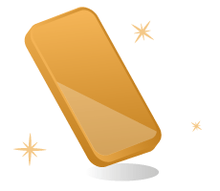
You can purchase an ALDI Mobile SIM card online and have it delivered to your address or from any ALDI Mobile store.
Once you have your SIM card, which is preloaded with $5 pay as you go credit, you can continue to use your phone on a pay-as-you-go plan and simply request an ALDI Mobile recharge as needed, or you can purchase a phone or data plan during your ALDI Mobile SIM activation process.
When Activating your SIM, you will be prompted with questions to either begin as a new account, add your SIM to an existing account, activate a Family Plan, or transfer your service and credits to a new SIM card if you lost your previous one.
There are many different ALDI Mobile plans to choose from, including:
- Mobile phone plans
- Data-only plans
- Family plans for four devices
- Pay-as-you-go plans
During the ALDI Mobile sim activation process, you are required to provide a valid ID as per Australian federal law.
ALDI Mobile Recharge & Payments
You can carry out an ALDI Mobile recharge online or by purchasing an in-store voucher code. You can easily recharge your ALDI Mobile phone by logging into your ALDI Mobile account with your phone or account number and password.
If you prefer, you can also purchase an ALDI Mobile recharge voucher in-store and choose “quick recharge” online using your mobile phone number, account password, and voucher code.
Contact ALDI Mobile Complaints
If you’re unhappy with your ALDI Mobile service, you can submit a complaint to the ALDI Mobile complaints department by phone, fax, or email post or by logging in to ALDI Mobile online.
Below you will find more details including a list of ALDI Mobile Contact methods for filing a complaint against the provider.
| ALDI Mobile Contact Method | Submit Your ALDI Mobile Complaint |
|---|---|
| ALDI Mobile Phone Numbers | From your ALDI Mobile phone: 2534 From within Australia:1300 989 000 From overseas: +613 9223 5590 |
| ALDI Mobile Online Account | Log into your My ALDI Mobile account and submit an eSupport request |
| ALDI Mobile Address | Reply Paid 89495 MEDION Australian CHATSWOOD NSW 2067 |
| ALDI Mobile Email | [email protected] |
| ALDI Mobile Fax Number | 02 9748 0291 |
Once you submit a complaint, you can monitor the complaints process by calling any of the ALDI Mobile contact numbers listed above.
The ALDI Mobile complaints team is available:
- Monday to Wednesday 8:30am to 9:30pm
- Thursday to Friday 8:30am to 11pm
- Saturday to Sunday 8:30am to 8:30pm
Frequently Asked Questions
What is the main ALDI Mobile customer service number?
Call 2534 (A-L-D-I) from your ALDI Mobile phone, or 1300 989 000 from any phone in Australia. From overseas, call +61 3 9223 5590. Customer care is open 8am–9pm, 7 days a week.
Does ALDI Mobile offer support by email or online?
Yes, email [email protected] for support, or use your My ALDI Mobile account or the website’s eSupport ticket system for help at any time.
How do I log in to My ALDI Mobile online account?
Go to aldimobile.com.au or use the ALDI Mobile app. Register or log in with your account details or phone number to manage recharges, usage, and services.
How do I activate or recharge my ALDI Mobile SIM?
Activate your SIM online or in the app using your SIM number and ID. Recharge via your online account, by entering a voucher code, or purchase a recharge voucher in-store and use it online or through the app.
How can I contact ALDI Mobile for complaints?
Complaints can be made by phone, email to [email protected], fax (02 9748 0291), post (PO Box 730, Chatswood NSW 2067) or via your ALDI Mobile account. There is also a direct complaints team line: 02 5911 3680.
What if I need support in another language or via relay?
For translation, call 13 14 50 and ask for ALDI Mobile. For relay or accessibility support, call 1300 555 727 (Speak & Listen), TTY 133 677, or SMS Relay 0423 677 767.

