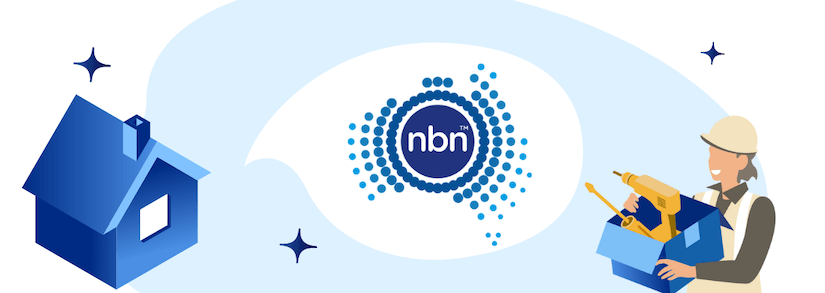NBN Connection | Get NBN Connected at Your New or Current Home
If you are not connected to the NBN yet, we will walk you through the simple steps to get your new NBN connection up and running in no time. Whether you are new NBN user connecting for the first time, moving house or want to connect a new build, this guide has all the answers to make your NBN connection a simple process.
NBN Connection FAQ
What is The NBN?
The National Broadband Network, or NBN, is exactly what it sounds like: a national network designed to deliver high-speed broadband to homes and businesses across Australia by replacing the old phone and internet infrastructure with new technology such as fibre-optic cables. For more than a decade now the NBN rollout has been underway and now, thanks to its mix of technology, covers over 12.3 million premises.
Do I Have to Join NBN?
If you're eligible for NBN connection, you'll have 18 months to transition your services to the new network once it's available in your area. After this period, existing fixed-line services will be phased out, necessitating a switch to NBN services.
Technically, you can refuse the NBN as it is not compulsory. However, you might be left without a fixed-line internet connection in your home. If you don’t want to connect to the NBN, there are a few alternatives you can use, mainly home wireless broadband or mobile broadband. Both these broadband options connect your devices to the mobile broadband network (4G or, more recently the 5G mobile network) and can be used as NBN alternatives.
Can I Change My NBN Technology Type?
In some cases, you may be able to upgrade your NBN connection type through NBN Co's Technology Choice Program, although fees may apply. Alternatively, NBN Co is investing in upgrades to existing connections to improve speeds, so it will only be a matter of time before this option is more readily available.
Do I Have to Pay for NBN Installation?
Standard NBN installation is usually free, but additional charges may apply for special circumstances or equipment requirements.
Will I Lose My Landline When I Connect to The NBN?
Technically, yes you will lose your landline when you switch to the NBN. However, this is only because the traditional copper telephone wires will no longer be in use. If you’re someone who still relies on their landline, you can still have a home phone and keep your number, when you sign up for an NBN plan. This is called VoIP, which instead sends your voice over the internet, rather than through the copper wires.
Need Energy Advice ?
Selectra's Energy Experts are Available To Help You Free of Charge
(Free Selectra Service - Currently open)
Connecting to The NBN
The National Broadband Network (NBN) has been an excellent internet alternative since it began in. The Australian Government declared that the NBN rollout was officially completed in late 2020. Despite that, many individual households are not connected to the NBN for a number of reasons.
If you've yet to connect to the NBN for the first time, it's a simple process that can be done in just a few easy steps:
When it comes to NBN connections, you must first establish whether or not you have an existing connection. The NBN rollout in Australia is technically complete, so you more than likely already have an NBN connection by now. If you’re unsure you can check your address with the NBN rollout map.
Once your address has been switched to the NBN, you usually have 18 months from that date to sign up for an NBN service before your previous connection shuts off. So, if you don't have your NBN connection yet, then start with step 1 on our list of necessary steps in order to get NBN connected at your house. If you already have an existing connection at your address, then you can start with step 2.
How to Connect to The NBN
Check Your Address is NBN Ready
Determine your NBN Connection Type
Compare NBN Plans and Sign Up
Prepare For Your NBN Connection
Set Up Your Modem & Wi-Fi
1.) Checking Your Address for an NBN Connection
Before you can embark on your NBN journey, you need to check if NBN is available at your address. In order to do so, you must visit your preferred service provider's website or the direct NBN Address Checker online. From there, you just have to enter your address to see if NBN is ready for connection at your location.
If NBN is not available in your area yet, don't worry. You can choose to stick with your current internet service for now and keep an eye out for NBN availability updates in your area. You can also consider alternatives like mobile or home wireless broadband or competing privately-owned fibre broadband networks.
2.) Find Your NBN Connection Type
Once you've confirmed that NBN is available in your area it's essential to know your NBN connection type. When you use the NBN address checker, you will also be able to see the NBN connection type that is available at your house. If you already have NBN at your house, you can figure out the connection type based on the NBN box you have at home. Below you can see all the different types of NBN connections and a short description of each:
| NBN Connection Type | Connection Details |
|---|---|
| Fibre to the Premises (FTTP) | Direct fibre connection to your premises |
| Fibre to the Node (FTTN) | Connection via a node in your neighborhood |
| Fibre to the Building (FTTB) | Connection to a building's communications room |
| Fibre to the Curb (FTTC) | Connection to a pit or curb near your premises |
| Hybrid Fibre Coaxial (HFC) | Connection using existing pay TV or cable network infrastructure |
| Fixed Wireless | Wireless connection to your premises via antennas |
| SkyMuster Satellite | Satellite connection for remote and rural areas |
The type of NBN technology that you have at your home address determines the type of hardware that you need and whether it is required to have a technician to set-up the connection. All of the connection types except Fibre to the Node and Fibre to the Building require a visit from a technician to install your connection.
Can You Change Your NBN Technology Type?
Yes, you may be able to upgrade your NBN technology type through NBN Co's Technology Choice Program. However, keep in mind that there may be costs involved, and eligibility varies.
Check your broadband speed Use the Internet Speed Test to find out how fast your internet is, and learn tips and tricks that might speed up your connection.
3.) Compare NBN Plans & Sign Up
Once you've determined your NBN connection type, it is now time to comparing NBN plans and sign up online. You can use provider websites or online comparison sites, such as Selectra, to compare NBN plans and find one that best suits your needs. Once you explore all the different NBN providers and plans offered, you can easily sign up online or via the phone and schedule your NBN installation. It's that simple.
Before searching for an NBN plan, it is very important to first determine the internet speed that you require at your residence. Below is a short table highlighting the different speeds and the general functions of each:
NBN plans are broken down into different speed tiers. These represent the maximum download speed available to you and your household on your NBN plan. They are:
- NBN12 (Basic): Suitable for 1-2 low-internet users, light social media browsing, and emails
- NBN25 (Standard or Basic II): Suitable for 1-2 average internet users who want to stream videos in standard quality, browse the internet, and look at social media
- NBN50 (Standard Plus): Suitable for 2-4 people who frequently stream videos, browse social media, and game online
- NBN100 (Premium): Suitable for large households of 5 or more people, HD online gamers, multiple devices, and frequent, high-internet users
- NBN250 (Superfast): Suitable for large households with multiple devices, multiple online gamers on one NBN plan, and frequent HD streaming
- NBN1000 (Ultrafast): The fastest NBN connection available, if you can find it
Once you determine the NBN speed that best suits you and your household needs, you can compare and find the best NBN plan. Below are some of the best NBN plans that you can find, depending on the speed type.
Use the drop down list below to compare NBN plans at each speed tier:
Find an NBN Plan
NBN 25 Plans
| #1 |  |
Flip Premium
|
$57.90
Per Month |
Link not supplied |
| #2 |  |
Southern Phone Basic
|
$59.00
Per Month |
Go To Site |
| #3 |  |
Spintel Starter
|
$59.95
Per Month |
Link not supplied |
| #4 |  |
Exetel Everyday
|
$63.99
Per Month |
Go To Site |
| #5 |  |
Yomojo Turtle Speed
|
$65.00
Per Month |
Go To Site |
| #6 |  |
Tangerine Value
|
$67.90
Per Month |
Go To Site |
| #7 |  |
Dodo NBN 25
|
$68.90
Per Month |
Link not supplied |
| #8 |  |
Kogan Bronze
|
$68.90
Per Month |
Link not supplied |
| #9 |  |
SuperLoop Everyday
|
$69.00
Per Month |
Go To Site |
| #10 | 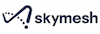 |
Skymesh Basic
|
$69.95
Per Month |
Go To Site |
| #11 |  |
Telechoice Essential
|
$69.99
Per Month |
Go To Site |
| #12 |  |
Starter
|
$70.00
Per Month |
Link not supplied |
| #13 |  |
Mate Crikey
|
$70.00
Per Month |
Go To Site |
| #14 |  |
Home Basic
|
$74.00
Per Month |
Link not supplied |
| #15 |  |
Vodafone Basic
|
$74.00
Per Month |
Link not supplied |
| #16 |  |
Optus Everyday Basic
|
$75.00
Per Month |
Link not supplied |
| #17 |  |
More Value
|
$76.00
Per Month |
Go To Site |
| #18 |  |
TPG NBN 25
|
$76.99
Per Month |
Link not supplied |
| #19 |  |
iinet NBN25
|
$76.99
Per Month |
Link not supplied |
| #20 |  |
Origin Everyday
|
$83.00
Per Month |
Link not supplied |
| #21 |  |
Sumo Simple
|
$84.00
Per Month |
Link not supplied |
| #22 |  |
Telstra Basic
|
$89.00
Per Month |
Link not supplied |
| #1 |
 Flip Premium
|
|
Link not supplied |
|
| #2 |
 Southern Phone Basic
|
| Go To Site | |
| #3 |
 Spintel Starter
|
|
Link not supplied |
|
| #4 |
 Exetel Everyday
|
| Go To Site | |
| #5 |
 Yomojo Turtle Speed
|
| Go To Site | |
| #6 |
 Tangerine Value
|
| Go To Site | |
| #7 |
 Dodo NBN 25
|
|
Link not supplied |
|
| #8 |
 Kogan Bronze
|
|
Link not supplied |
|
| #9 |
 SuperLoop Everyday
|
| Go To Site | |
| #10 |
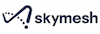 Skymesh Basic
|
| Go To Site | |
| #11 |
 Telechoice Essential
|
| Go To Site | |
| #12 |
 Starter
|
|
Link not supplied |
|
| #13 |
 Mate Crikey
|
| Go To Site | |
| #14 |
 Home Basic
|
|
Link not supplied |
|
| #15 |
 Vodafone Basic
|
|
Link not supplied |
|
| #16 |
 Optus Everyday Basic
|
|
Link not supplied |
|
| #17 |
 More Value
|
| Go To Site | |
| #18 |
 TPG NBN 25
|
|
Link not supplied |
|
| #19 |
 iinet NBN25
|
|
Link not supplied |
|
| #20 |
 Origin Everyday
|
|
Link not supplied |
|
| #21 |
 Sumo Simple
|
|
Link not supplied |
|
| #22 |
 Telstra Basic
|
|
Link not supplied |
NBN 50 Plans
| #1 |  |
Flip Family
|
$73.90
Per Month |
Link not supplied |
| #2 |  |
Spintel Value
|
$76.95
Per Month |
Link not supplied |
| #3 |  |
Kogan Silver
|
$78.90
Per Month |
Link not supplied |
| #4 |  |
Southern Phone Standard
|
$79.00
Per Month |
Go To Site |
| #5 |  |
Yomojo Brisk Speed
|
$79.00
Per Month |
Go To Site |
| #6 |  |
Exetel Extra Value
|
$79.99
Per Month |
Go To Site |
| #7 |  |
Mate Ripper
|
$80.00
Per Month |
Go To Site |
| #8 |  |
SuperLoop Extra Value
|
$81.00
Per Month |
Go To Site |
| #9 |  |
Tangerine Value Plus
|
$82.90
Per Month |
Go To Site |
| #10 |  |
Dodo NBN 50
|
$83.90
Per Month |
Link not supplied |
| #11 |  |
Vodafone Essential
|
$84.00
Per Month |
Link not supplied |
| #12 |  |
iPrimus Standard Plus
|
$84.00
Per Month |
Link not supplied |
| #13 | 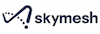 |
Skymesh Plus
|
$84.95
Per Month |
Go To Site |
| #14 |  |
TPG NBN 50
|
$84.99
Per Month |
Link not supplied |
| #15 |  |
Telechoice Fast
|
$84.99
Per Month |
Go To Site |
| #16 |  |
iinet NBN 50
|
$84.99
Per Month |
Link not supplied |
| #17 |  |
Belong Standard Plus
|
$85.00
Per Month |
Link not supplied |
| #18 |  |
Value
|
$89.00
Per Month |
Link not supplied |
| #19 |  |
Optus Everyday
|
$89.00
Per Month |
Link not supplied |
| #20 |  |
More Value Plus
|
$92.00
Per Month |
Go To Site |
| #21 |  |
Home Standard
|
$94.00
Per Month |
Link not supplied |
| #22 |  |
Origin Experience
|
$95.00
Per Month |
Link not supplied |
| #23 |  |
Sumo Savvy
|
$103.00
Per Month |
Link not supplied |
| #24 |  |
Telstra Essential
|
$105.00
Per Month |
Link not supplied |
| #25 |  |
Optus Family Entertainer
|
$110.00
Per Month |
Link not supplied |
| #1 |
 Flip Family
|
|
Link not supplied |
|
| #2 |
 Spintel Value
|
|
Link not supplied |
|
| #3 |
 Kogan Silver
|
|
Link not supplied |
|
| #4 |
 Southern Phone Standard
|
| Go To Site | |
| #5 |
 Yomojo Brisk Speed
|
| Go To Site | |
| #6 |
 Exetel Extra Value
|
| Go To Site | |
| #7 |
 Mate Ripper
|
| Go To Site | |
| #8 |
 SuperLoop Extra Value
|
| Go To Site | |
| #9 |
 Tangerine Value Plus
|
| Go To Site | |
| #10 |
 Dodo NBN 50
|
|
Link not supplied |
|
| #11 |
 Vodafone Essential
|
|
Link not supplied |
|
| #12 |
 iPrimus Standard Plus
|
|
Link not supplied |
|
| #13 |
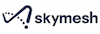 Skymesh Plus
|
| Go To Site | |
| #14 |
 TPG NBN 50
|
|
Link not supplied |
|
| #15 |
 Telechoice Fast
|
| Go To Site | |
| #16 |
 iinet NBN 50
|
|
Link not supplied |
|
| #17 |
 Belong Standard Plus
|
|
Link not supplied |
|
| #18 |
 Value
|
|
Link not supplied |
|
| #19 |
 Optus Everyday
|
|
Link not supplied |
|
| #20 |
 More Value Plus
|
| Go To Site | |
| #21 |
 Home Standard
|
|
Link not supplied |
|
| #22 |
 Origin Experience
|
|
Link not supplied |
|
| #23 |
 Sumo Savvy
|
|
Link not supplied |
|
| #24 |
 Telstra Essential
|
|
Link not supplied |
|
| #25 |
 Optus Family Entertainer
|
|
Link not supplied |
NBN 100 Plans
| #1 |  |
Spintel Fast
|
$81.95
Per Month |
Link not supplied |
| #2 |  |
Flip Turbo Boost
|
$83.90
Per Month |
Link not supplied |
| #3 |  |
Kogan Gold
|
$83.90
Per Month |
Link not supplied |
| #4 |  |
Exetel Family
|
$84.99
Per Month |
Go To Site |
| #5 |  |
Tangerine Speedy
|
$85.90
Per Month |
Go To Site |
| #6 |  |
Dodo NBN 100
|
$88.90
Per Month |
Link not supplied |
| #7 |  |
Southern Phone Fast
|
$89.00
Per Month |
Go To Site |
| #8 |  |
SuperLoop Family
|
$89.00
Per Month |
Go To Site |
| #9 |  |
Vodafone Essential Plus
|
$89.00
Per Month |
Link not supplied |
| #10 |  |
Tangerine Speedy Plus
|
$89.90
Per Month |
Go To Site |
| #11 |  |
Telechoice Very Fast
|
$89.99
Per Month |
Go To Site |
| #12 |  |
Mate No Worries
|
$90.00
Per Month |
Go To Site |
| #13 |  |
iPrimus Premium
|
$94.00
Per Month |
Link not supplied |
| #14 | 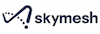 |
Skymesh Fast
|
$94.95
Per Month |
Go To Site |
| #15 |  |
Exetel Power Home
|
$94.99
Per Month |
Go To Site |
| #16 |  |
TPG NBN 100
|
$94.99
Per Month |
Link not supplied |
| #17 |  |
iinet NBN100
|
$94.99
Per Month |
Link not supplied |
| #18 |  |
Fast
|
$95.00
Per Month |
Link not supplied |
| #19 |  |
Belong Premium
|
$95.00
Per Month |
Link not supplied |
| #20 |  |
SuperLoop Power Home
|
$95.00
Per Month |
Go To Site |
| #21 |  |
Yomojo Fast Speed
|
$95.00
Per Month |
Go To Site |
| #22 |  |
More Fast
|
$96.00
Per Month |
Go To Site |
| #23 |  |
Optus Everyday Fast
|
$99.00
Per Month |
Link not supplied |
| #24 |  |
Yomojo Faster Speed
|
$99.00
Per Month |
Go To Site |
| #25 |  |
Mate You Beaut
|
$100.00
Per Month |
Go To Site |
| #26 |  |
More Fast Plus
|
$100.00
Per Month |
Go To Site |
| #27 |  |
Home Fast
|
$104.00
Per Month |
Link not supplied |
| #28 |  |
Origin Enthusiast
|
$105.00
Per Month |
Link not supplied |
| #29 |  |
Origin Enthusiast Plus
|
$110.00
Per Month |
Link not supplied |
| #30 |  |
Telstra Premium
|
$110.00
Per Month |
Link not supplied |
| #31 |  |
Optus Family Entertainer Fast
|
$120.00
Per Month |
Link not supplied |
| #32 |  |
Sumo Premium
|
$125.00
Per Month |
Link not supplied |
| #1 |
 Spintel Fast
|
|
Link not supplied |
|
| #2 |
 Flip Turbo Boost
|
|
Link not supplied |
|
| #3 |
 Kogan Gold
|
|
Link not supplied |
|
| #4 |
 Exetel Family
|
| Go To Site | |
| #5 |
 Tangerine Speedy
|
| Go To Site | |
| #6 |
 Dodo NBN 100
|
|
Link not supplied |
|
| #7 |
 Southern Phone Fast
|
| Go To Site | |
| #8 |
 SuperLoop Family
|
| Go To Site | |
| #9 |
 Vodafone Essential Plus
|
|
Link not supplied |
|
| #10 |
 Tangerine Speedy Plus
|
| Go To Site | |
| #11 |
 Telechoice Very Fast
|
| Go To Site | |
| #12 |
 Mate No Worries
|
| Go To Site | |
| #13 |
 iPrimus Premium
|
|
Link not supplied |
|
| #14 |
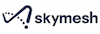 Skymesh Fast
|
| Go To Site | |
| #15 |
 Exetel Power Home
|
| Go To Site | |
| #16 |
 TPG NBN 100
|
|
Link not supplied |
|
| #17 |
 iinet NBN100
|
|
Link not supplied |
|
| #18 |
 Fast
|
|
Link not supplied |
|
| #19 |
 Belong Premium
|
|
Link not supplied |
|
| #20 |
 SuperLoop Power Home
|
| Go To Site | |
| #21 |
 Yomojo Fast Speed
|
| Go To Site | |
| #22 |
 More Fast
|
| Go To Site | |
| #23 |
 Optus Everyday Fast
|
|
Link not supplied |
|
| #24 |
 Yomojo Faster Speed
|
| Go To Site | |
| #25 |
 Mate You Beaut
|
| Go To Site | |
| #26 |
 More Fast Plus
|
| Go To Site | |
| #27 |
 Home Fast
|
|
Link not supplied |
|
| #28 |
 Origin Enthusiast
|
|
Link not supplied |
|
| #29 |
 Origin Enthusiast Plus
|
|
Link not supplied |
|
| #30 |
 Telstra Premium
|
|
Link not supplied |
|
| #31 |
 Optus Family Entertainer Fast
|
|
Link not supplied |
|
| #32 |
 Sumo Premium
|
|
Link not supplied |
NBN Superfast Plans
| #1 |  |
Spintel Superfast
|
$89.95
Per Month |
Link not supplied |
| #2 |  |
Vodafone Home Fast
|
$94.00
Per Month |
Link not supplied |
| #3 |  |
Flip Super Speed
|
$94.90
Per Month |
Link not supplied |
| #4 |  |
Kogan Platinum
|
$94.90
Per Month |
Link not supplied |
| #5 |  |
Southern Phone Superfast
|
$95.00
Per Month |
Go To Site |
| #6 |  |
Dodo NBN Superfast
|
$98.90
Per Month |
Link not supplied |
| #7 |  |
Exetel Superfast
|
$98.99
Per Month |
Go To Site |
| #8 |  |
SuperLoop Superfast
|
$99.00
Per Month |
Go To Site |
| #9 |  |
TPG Superfast
|
$99.99
Per Month |
Link not supplied |
| #10 |  |
iinet Superfast
|
$99.99
Per Month |
Link not supplied |
| #11 |  |
iPrimus Home Superfast
|
$104.00
Per Month |
Link not supplied |
| #12 |  |
Tangerine Super Speedy
|
$104.90
Per Month |
Go To Site |
| #13 |  |
Yomojo Light Speed
|
$105.00
Per Month |
Go To Site |
| #14 |  |
Telechoice Superfast
|
$109.99
Per Month |
Go To Site |
| #15 |  |
Home Superfast
|
$114.00
Per Month |
Link not supplied |
| #16 |  |
More Super Fast
|
$115.00
Per Month |
Go To Site |
| #17 |  |
Superfast
|
$119.00
Per Month |
Link not supplied |
| #18 |  |
Optus Everyday Superfast
|
$119.00
Per Month |
Link not supplied |
| #19 |  |
Origin Superfast
|
$120.00
Per Month |
Link not supplied |
| #20 |  |
Telstra Ultimate
|
$130.00
Per Month |
Link not supplied |
| #21 |  |
Optus Family Entertainer Superfast
|
$140.00
Per Month |
Link not supplied |
| #1 |
 Spintel Superfast
|
|
Link not supplied |
|
| #2 |
 Vodafone Home Fast
|
|
Link not supplied |
|
| #3 |
 Flip Super Speed
|
|
Link not supplied |
|
| #4 |
 Kogan Platinum
|
|
Link not supplied |
|
| #5 |
 Southern Phone Superfast
|
| Go To Site | |
| #6 |
 Dodo NBN Superfast
|
|
Link not supplied |
|
| #7 |
 Exetel Superfast
|
| Go To Site | |
| #8 |
 SuperLoop Superfast
|
| Go To Site | |
| #9 |
 TPG Superfast
|
|
Link not supplied |
|
| #10 |
 iinet Superfast
|
|
Link not supplied |
|
| #11 |
 iPrimus Home Superfast
|
|
Link not supplied |
|
| #12 |
 Tangerine Super Speedy
|
| Go To Site | |
| #13 |
 Yomojo Light Speed
|
| Go To Site | |
| #14 |
 Telechoice Superfast
|
| Go To Site | |
| #15 |
 Home Superfast
|
|
Link not supplied |
|
| #16 |
 More Super Fast
|
| Go To Site | |
| #17 |
 Superfast
|
|
Link not supplied |
|
| #18 |
 Optus Everyday Superfast
|
|
Link not supplied |
|
| #19 |
 Origin Superfast
|
|
Link not supplied |
|
| #20 |
 Telstra Ultimate
|
|
Link not supplied |
|
| #21 |
 Optus Family Entertainer Superfast
|
|
Link not supplied |
NBN Ultrafast Plans
| #1 |  |
Spintel Ultrafast
|
$100.95
Per Month |
Link not supplied |
| #2 |  |
Vodafone Superfast
|
$104.00
Per Month |
Link not supplied |
| #3 |  |
Flip Ultra Speed
|
$104.90
Per Month |
Link not supplied |
| #4 |  |
Southern Phone Ultrafast
|
$105.00
Per Month |
Go To Site |
| #5 |  |
Kogan Diamond
|
$108.90
Per Month |
Link not supplied |
| #6 |  |
SuperLoop Lightspeed
|
$109.00
Per Month |
Go To Site |
| #7 |  |
TPG Ultrafast
|
$109.99
Per Month |
Link not supplied |
| #8 |  |
iinet Ultrafast
|
$109.99
Per Month |
Link not supplied |
| #9 |  |
Yomojo Ridiculous Speed
|
$115.00
Per Month |
Go To Site |
| #10 |  |
Home Ultrafast
|
$124.00
Per Month |
Link not supplied |
| #11 |  |
iPrimus Home Ultrafast
|
$124.00
Per Month |
Link not supplied |
| #12 |  |
Tangerine Ultra Speedy
|
$124.90
Per Month |
Go To Site |
| #13 |  |
Ultrafast
|
$129.00
Per Month |
Link not supplied |
| #14 |  |
Optus Everyday Ultrafast
|
$129.00
Per Month |
Link not supplied |
| #15 |  |
More Ultrafast
|
$135.00
Per Month |
Go To Site |
| #16 |  |
Telstra Ultrafast
|
$150.00
Per Month |
Link not supplied |
| #17 |  |
Optus Family Entertainer Ultrafast
|
$150.00
Per Month |
Link not supplied |
| #1 |
 Spintel Ultrafast
|
|
Link not supplied |
|
| #2 |
 Vodafone Superfast
|
|
Link not supplied |
|
| #3 |
 Flip Ultra Speed
|
|
Link not supplied |
|
| #4 |
 Southern Phone Ultrafast
|
| Go To Site | |
| #5 |
 Kogan Diamond
|
|
Link not supplied |
|
| #6 |
 SuperLoop Lightspeed
|
| Go To Site | |
| #7 |
 TPG Ultrafast
|
|
Link not supplied |
|
| #8 |
 iinet Ultrafast
|
|
Link not supplied |
|
| #9 |
 Yomojo Ridiculous Speed
|
| Go To Site | |
| #10 |
 Home Ultrafast
|
|
Link not supplied |
|
| #11 |
 iPrimus Home Ultrafast
|
|
Link not supplied |
|
| #12 |
 Tangerine Ultra Speedy
|
| Go To Site | |
| #13 |
 Ultrafast
|
|
Link not supplied |
|
| #14 |
 Optus Everyday Ultrafast
|
|
Link not supplied |
|
| #15 |
 More Ultrafast
|
| Go To Site | |
| #16 |
 Telstra Ultrafast
|
|
Link not supplied |
|
| #17 |
 Optus Family Entertainer Ultrafast
|
|
Link not supplied |
All NBN Plans
| #1 |  |
Flip Premium
|
$57.90
Per Month |
Link not supplied |
| #2 |  |
Southern Phone Basic
|
$59.00
Per Month |
Go To Site |
| #3 |  |
Spintel Starter
|
$59.95
Per Month |
Link not supplied |
| #4 |  |
Exetel Everyday
|
$63.99
Per Month |
Go To Site |
| #5 |  |
Yomojo Turtle Speed
|
$65.00
Per Month |
Go To Site |
| #1 |
 Flip Premium
|
|
Link not supplied |
|
| #2 |
 Southern Phone Basic
|
| Go To Site | |
| #3 |
 Spintel Starter
|
|
Link not supplied |
|
| #4 |
 Exetel Everyday
|
| Go To Site | |
| #5 |
 Yomojo Turtle Speed
|
| Go To Site |
4.) Prepare for NBN Installation
Before the installation day arrives, there are a few things that you have to get in order. Below are all the things you must consider and prepare if you need to have a technician sent to your residence to connect your residence to the NBN:
- Schedule an Appointment: Depending on your NBN technology type, you may need a technician visit in order to connect your home to the NBN. If you need a technician to connect your home to the NBN you must schedule the appointment in advance.
- Check Installation Requirements: You must prepare any necessary equipment and will need to determine where is the best spot for the installation, depending on the placement of your power and cable outlets.
- Understand Installation Costs: Standard NBN installation is usually free, but additional charges may apply for special circumstances or extra equipment.
- Ensure Accessibility: Make sure someone over 18 is available on installation day and is present for the duration of the installation, which may last a few hours.
4.) Set Up Your Modem & Wi-Fi
Once your NBN is connected and your provider has confirmed that your plan is properly set-up, the only thing left to do is set up your modem and Wi-Fi. Usually, this is as simple as plugging in your modem and connecting it to the NBN cables that the technician installed. Then, all you have to do is connect your devices to the modem and you should be able to start browsing and using your new internet connection.
If these instructions seem unclear, don't worry. Your internet provider will send you everything you need, including a modem and full instructions. They will also let you know whether a technician will need to visit your home to install any additional equipment, as well as any additional costs that this might incur. If you have any questions, do not hesitate to reach out to your NBN provider, they are there to ensure that you can get online as soon as possible with minimal hassle.
Upcoming NBN Fibre Upgrades and Future-Proofing Your Connection
Starting from late 2025, NBN Co is rolling out free full-fibre upgrades for eligible premises currently on Fibre to the Node (FTTN), Fibre to the Curb (FTTC), or Fibre to the Building (FTTB) connections. This upgrade allows customers to benefit from true Fibre to the Premises (FTTP) technology, which supports significantly faster and more reliable internet speeds.
To qualify for a fibre upgrade, customers generally need to select an NBN plan with speeds of 100 Mbps or higher. Upgrading to full fibre prepares your home for next-generation services including multi-gigabit speeds and improved network stability, helping you future-proof your internet as more demanding online activities become commonplace.
It is important to verify your eligibility for these upgrades by using the NBN address checker or contacting your provider. Additionally, upgrading your in-home networking equipment, such as routers supporting Wi-Fi 6/7 and gigabit Ethernet, ensures you can fully experience the potential of fibre broadband.
NBN Connection Moving House
If you are moving house, the process of connecting NBN at your new residence is very simple. If you are already connected to the NBN, and would like to keep your same internet provider, simply contact them to inform them of your move and provide them with your new address and move-in date. It is important that you discuss your household's needs and available speed tiers with your provider to ensure a smooth transition. They will then hand the switch for you and ensure that the internet is working on your arrival. Please note that you will likely have to inform your NBN provider a few days in advance, but this depends on the specific provider.
Need Energy Advice ?
Selectra's Energy Experts are Available To Help You Free of Charge
(Free Selectra Service - Currently open)
NBN New Development
Building a new home is a very exciting and busy time. It is important that you plan accordingly to ensure that your new house is equipped with NBN connectivity right from the start. When scouting for the perfect plot of land, don't forget to inquire about whether the development will incorporate the NBN network. If not already in place, discuss the possibility of submitting an NBN New Developments application with the developer.
As you envision the layout of your new home, take some time to think about your connectivity needs. Consider where you'll want your phone, tablet, laptop, or television to be located, and visualize where you'd like the NBN connection box to be positioned. Making these decisions early on will not only enhance the aesthetic appeal of your home but also ensure optimal functionality.
Once your home construction is underway, be proactive and engage with your builder to submit an NBN pre-installation request for the NBN connection box. This will pave the way for a seamless transition into your new home, allowing you to start enjoying the benefits of NBN connectivity sooner rather than later.
If you're embarking on a knockdown-rebuild project where your current home is already connected to the NBN network, you may need to submit a Relocation Works application. This process ensures that the NBN network can be relocated to the most suitable area within your land, ready to reconnect once your new home is built.
NBN New Development Application
Now, it's time to talk about the NBN New Development Charge. This is a $300 fee imposed by NBN on residents to help cover the costs of rolling out the network in new development areas. Before diving into the application process, take the time to prepare thoroughly. This will help the NBN so they are able to accurately assess your development plans and confirming the eligibility of delivering NBN broadband access network infrastructure to your new development. Although now this has past, unless you live in a very rural area, that NBN has been rolled out throughout Australia.
Below is a list of all the things that you need to provide for the NBN new development application:
- Development address
- Total number of new nbn connections
- Your development details and plans (Lead-in Conduits (LIC), pipe or pathways)
- Contact details of the applicant, property developer and any billing contacts
- Payment preference (if applicable)
Once everything is prepared, you can submit your NBN New Developments application online, and NBN will handle the rest. Remember, it's essential to seek the assistance of industry professionals or NBN-trained New Developments suppliers to ensure that the design and build of the NBN infrastructure within your property boundary meet the standards of the NBN.
Need Energy Advice ?
Selectra's Energy Experts are Available To Help You Free of Charge
(Free Selectra Service - Currently open)
NBN Installation Cost
When it comes to setting up your NBN connection, you'll be pleased to know that standard installation is absolutely free of charge. This perk is valid for the first 18 months after the NBN is declared 'ready for service' in your area. So, if you're making the switch from an existing connection, you won't incur any costs to connect to the NBN network.
However, if you're setting up a completely new service or require the assistance of a technician or additional equipment, charges will apply. The specific charged depend on the type of NBN technology you have and where you live as well. It is best to check with NBN or your internet provider to determine the extent of the installation costs.
Issues with Your NBN Installation
If you encounter any issues with your NBN connection or disconnection, you can reach out to the Telecommunications Industry Ombudsman (TIO). The TIO is an independent body established to provide a free and independent complaint resolution service for telecom customers. The TIO can assist with issues such as delays, problems connecting new services, issues with transferring services, unwanted disconnections or restrictions, delays in repairs, poor handling of faults or technical issues and lack of communication regarding fault resolution. You can call the telecom ombudsman at 1800 062 058 to submit a complaint or discuss your options.
Click below to find a better deal for your home!