Call Dodo Internet | Dodo Phone Number, My Dodo & Opening Hours
The general Dodo contact number is 13 Dodo (13 36 36). Want to call Dodo internet or mobile in another way? Below, we cover all the ways to contact Dodo and manage your account. No matter if you’re a current Dodo customer or looking to sign up to one of their broadband, mobile, or energy services, you can contact Dodo using one of the methods below.
Dodo Contact Number
All Dodo customers can call the same number to contact Dodo by phone.
Customers can call Dodo internet at 13 Dodo (13 36 36) for sales enquiries, customer support, and technical support. In addition, customers with sales enquiries can use the alternative Dodo phone number 02 8375 3629 (this number also works for international calls, just make sure to add +61 before!).
Below you can find a summary of ways to call Dodo whether from a mobile, landline, or overseas:
| Type of Phone Number | Dodo Contact Number |
|---|---|
| General Dodo Contact Number | 13 36 36 |
| International Dodo Contact Number | +61 02 8375 3629 |
| Moving Home Dodo Contact Number | 1300 193 302 |
Remember: If you are calling the international Dodo contact number from abroad, international calling rates will apply depending on your phone plan.
Dodo Opening Hours
If you need to call Dodo internet by phone, the hours of operation are different depending on the department you want to call.
Below, you can find Dodo business hours for Dodo internet and mobile sales, customer service, and technical support. All Dodo departments can be reached by calling 13 Dodo (13 36 36).
| Dodo Services Department | Dodo Business Hours |
|---|---|
| Dodo Sales Enquiries | Monday to Friday: 8am - 9pm Saturday & Sunday: 9am - 6pm |
| Dodo Customer Support | Monday to Sunday: 9am - 6pm |
| Dodo Technical Support | Monday to Sunday: 9am - 9pm |
How to Contact Dodo Online

Customers can contact Dodo online with Dodo Live Chat or by submitting an online support form from their My Dodo account.
If you’re looking to speak to a live Dodo customer service representative, Dodo Live Chat is available Monday to Friday, 8am to 9pm and Saturday to Sunday from 9am-6pm. For less urgent support, you can submit an online support form online, or through My Dodo.
Dodo Internet Outage & Contact Dodo Technical Support
Is your Dodo internet not working?
You can check for a Dodo NBN outage using their Network Status page.
The Network Status page will show any known or planned NBN outages, along with details about the outage including when to expect it will be resolved. If there are no known Dodo outages, you should always double-check your router and modem before contacting Dodo technical support.
If you’re still having problems with your Dodo internet service, you can contact Dodo technical support by phone. Call 13 Dodo (13 36 36) between 9am and 9pm Monday to Sunday or by submitting an online support form through your My Dodo account.

Dodo is Among the Cheapest Broadband Providers in Australia!
Subscribe to Dodo Broadband today!

Dodo is Among the Cheapest Broadband Providers in Australia!
Subscribe to Dodo Broadband today!
Dodo Webmail
Are you looking for more information about your Dodo webmail services?
Below you can find out more about logging into Dodo Webmail.
Dodo Webmail is a free email service available to all Dodo internet customers. Dodo webmail allows you to access your email, contacts, and calendar from anywhere where you get an internet connection.
You can access your Dodo Webmail account at webmail.dodo.com.au. You can log into Dodo Webmail at webmail.dodo.com.au with the complete email address and correct password.
My Dodo Login & My Dodo App
My Dodo is your one-stop online account management platform for all your Dodo Services including broadband, mobile, electricity, or gas.
You can log into My Dodo online, or through the My Dodo app and:
- View, manage, and pay your Dodo bills
- Update personal details
- Set up a payment plan or payment extension
- Request a bill refund
- Track Dodo energy usage and history
When you sign up for Dodo internet or another service, you will get a welcome email with a link to set up a My Dodo account. Click on the link provided and follow the instructions on the screen to get a My Dodo account set up. Once your account is set up, you can log into My Dodo at any time at my.dodo.com.
Dodo Bill Pay, SIM Activate and Recharge, & Financial Help
Whether you’re a Dodo mobile phone customer, Dodo internet customer, or both, the ways you pay for your Dodo services will vary.
Below you can find how to activate your Dodo mobile phone plan, request a Dodo recharge for prepaid plans, or pay your Dodo internet bill online & over the phone. Read on to learn all of this and more.
Dodo SIM Activation & Recharge
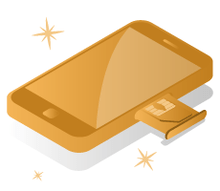
Dodo SIM cards automatically activate 10 days after you’ve purchased your SIM card and it has been dispatched to your address.
If you want to activate your Dodo mobile plan before this, you can activate it through your My Dodo online account or call the Dodo mobile activation line at 13 36 36.
Once your SIM card is activated, you can recharge your Dodo mobile prepaid phone plan either online, through My Dodo account management, or by purchasing a Dodo recharge voucher in-store and using the voucher code online.
Dodo Internet Bill Payments
When you sign up for a Dodo internet service, you will be asked to set up a direct debit payment for your plan.
You can always update and change your direct debit details through your My Dodo account at a later date.
Dodo internet services are set up to be automatically debited from your chosen payment method every month, however, if you want to pay a different way, or before your normal payment date, Dodo has a few other bill payment methods available.
See the table below for all the different methods for Dodo bill pay:
| Bill Payment Method | How to Pay Your Dodo Bill |
|---|---|
| My Dodo Account | Use a credit or debit card online via Dodo Pay My Bill service |
| Dodo Phone number | Call 13 36 36 (13 Dodo) |
| BPAY | BPAY Biller Code available on your latest invoice |
Dodo Contact for Financial Assistance
If you’re having trouble paying your Dodo bill, you can contact Dodo's financial hardship team by phone, email, or written post. When contacting Dodo, they will ask for some information about you including your current circumstances, income, and personal details.
If you choose, you may also wish to fill out a Statement of Financial Position form, which can then be sent to the Dodo financial hardship team by email or post.
| Dodo Contact Method | How to Contact Dodo |
|---|---|
| Dodo Contact Number | 1300 907 283 |
| Dodo Email Address | [email protected] |
| Dodo Address | Dodo Financial Hardship Case Manager PO Box 631, Collins Street West Melbourne, VIC 8007 |
There are a number of ways the Dodo financial hardship team might be able to help you get back on track and will be subjected to a review every three months.
These include:
- Making arrangements for future payments
- Adding spend controls
- Enacting restrictions to your service
- Negotiating low-cost interim options
- Requesting a waiver of late payment fees & cancellation fees
Contact Dodo for Complaints
If you would like to make a complaint to Dodo, please contact the Dodo customer service team at call 13 Dodo (13 36 36) and inform a customer service agent about any issue or grievance you may have. If they are unable to address your issue straight away, they will take immediate action to have it resolved as soon as possible.
Customers can also email Dodo customer service to make a complaint. The Dodo email address is [email protected]. Please send them an email and provide your username, account number, date of birth, contact phone number, home address, and the details of your complaint. The Dodo customer care team will do their best to get back to you as soon as possible.
If you would like to escalate your complaint with Dodo, you can contact the Telecommunications Ombudsman to provide you with further assistance.
Dodo Contact FAQ
How Do I Contact Dodo Australia?
Customers can call Dodo at 13 Dodo (13 36 36) for sales enquiries, customer support, and technical support. In addition, customers with sales enquiries can use the alternative Dodo phone number 02 8375 3629.
How Do I Make a Complaint to Dodo Australia?
If you would like to make a complaint to Dodo, please contact the Dodo customer service team at call 13 Dodo (13 36 36) and inform a customer service agent about any issue or grievance you may have. If they are unable to address your issue straight away, they will take immediate action to have it resolved as soon as possible.
Customers can also email Dodo customer service to make a complaint. The Dodo email address is [email protected]. Please send them an email and provide your username, account number, date of birth, contact phone number, home address, and the details of your complaint. The Dodo customer care team will do their best to get back to you as soon as possible.
How Do I Cancel My Dodo Mobile Service?
To cancel your Dodo mobile service, log into your My Dodo account and click the "Support Request" link to initiate a support request. Before terminating your service, make sure to review the condition of your account, any available upgrades, and any unpaid device repayments.
Click below to find a better deal for your home!

